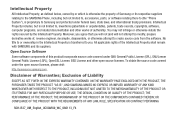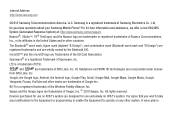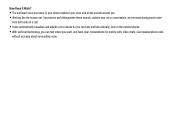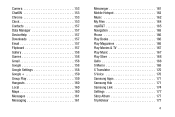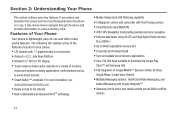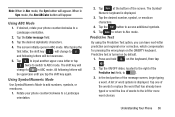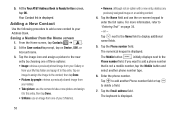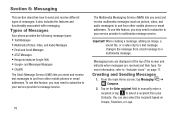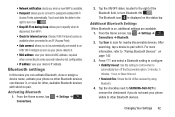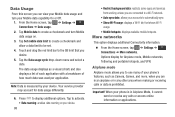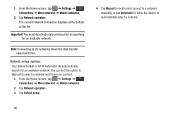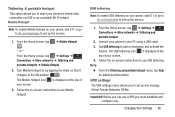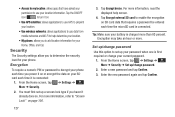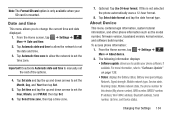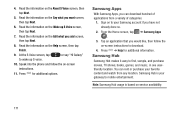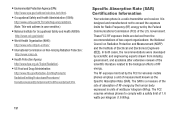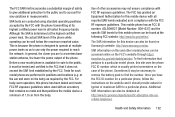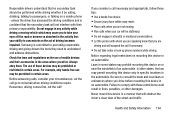Samsung SGH-I527 Support Question
Find answers below for this question about Samsung SGH-I527.Need a Samsung SGH-I527 manual? We have 2 online manuals for this item!
Question posted by wandik13 on January 9th, 2017
Case
no consigo compraralgun case para mi teléfono SAMSUNG SGH-I527- vetsion 4.4
Current Answers
Answer #1: Posted by Troubleshooter101 on January 9th, 2017 8:16 AM
You can check the link below to buy case for your phone
https://www.amazon.com/Samsung-Galaxy-Mega-Accessory-Kickstand/dp/B00ET80D4W
Thanks
Please respond to my effort to provide you with the best possible solution by using the "Acceptable Solution" and/or the "Helpful" buttons when the answer has proven to be helpful. Please feel free to submit further info for your question, if a solution was not provided. I appreciate the opportunity to serve you!
Troublshooter101
Related Samsung SGH-I527 Manual Pages
Samsung Knowledge Base Results
We have determined that the information below may contain an answer to this question. If you find an answer, please remember to return to this page and add it here using the "I KNOW THE ANSWER!" button above. It's that easy to earn points!-
General Support
...Phone to PC) Phone Editor (Manage contacts and more information on a mobile phone and PC. PC Sync (Synchronize) Allows you to the latest version manually. Outlook® In particular, you to download the application. How Do I Use My SGH... new software. Save all unsaved tasks and close Live Update. (In case the Live Update program itself has been updated, click the Start button ... -
General Support
...SGH-I617? Service Provider Contact Information In some cases the PIN code to be entered as 911, may require a SIM card to be inserted, and in any country, with or without a SIM card inserted, if you are within a mobile phone network's service area. The SGH... card. Please contact your service provider to make an emergency call in some cases, other emergency numbers, such as well. -
General Support
What Are Media Specifications On My T-Mobile Phone? SGH-t639 File Formats Wallpaper SGH-t709 Media Player SGH-t209 SGH-t309 For more information on T-Mobile Handsets What Are Media Specifications On My T-Mobile Phone?
Similar Questions
Samsung Galaxy Mega
Hi I have a problem with my samsung galaxy mega shg-i527, i I updated and now it doesnt work because...
Hi I have a problem with my samsung galaxy mega shg-i527, i I updated and now it doesnt work because...
(Posted by danter715 8 years ago)
Conditions For Returning Accidentaly Damaged Att Samsung Galaxy Mega Phone With
(Posted by Anonymous-147448 9 years ago)
Im Trying To Root My Phone Without Pc Sgh1527 Maga Galaxy
(Posted by Anonymous-145390 9 years ago)
How Do I Get My Pc To Recognize My T Mobile Phone Sgh T139.
I have a USB cable connected from my phone to the PC but my PC does not recognize. Do I need some so...
I have a USB cable connected from my phone to the PC but my PC does not recognize. Do I need some so...
(Posted by frost11218 11 years ago)
How To Get Setting For Samsung Mobile Phone Sgh-a927 On The Vodaphone Mobile Con
(Posted by ramy148 12 years ago)