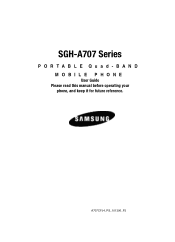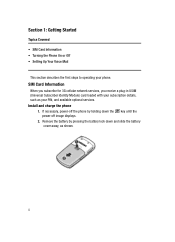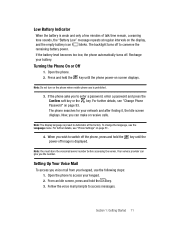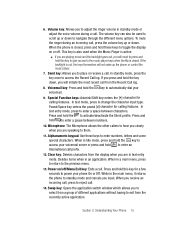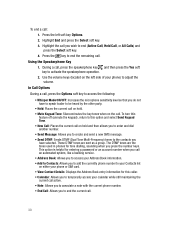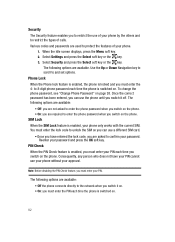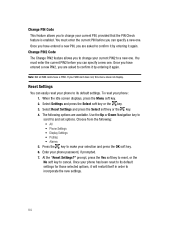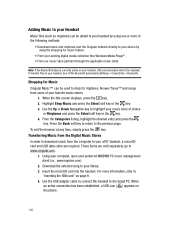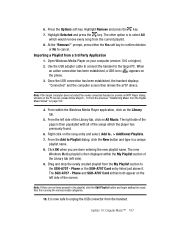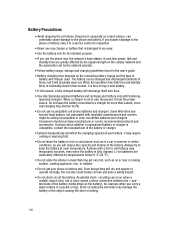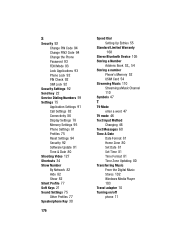Samsung SGH-A707 Support and Manuals
Get Help and Manuals for this Samsung item

View All Support Options Below
Free Samsung SGH-A707 manuals!
Problems with Samsung SGH-A707?
Ask a Question
Free Samsung SGH-A707 manuals!
Problems with Samsung SGH-A707?
Ask a Question
Most Recent Samsung SGH-A707 Questions
How Do I Turn The Speaker Phone?
(Posted by Xelame 8 years ago)
How To Get Unlock Code For Cingular Samsung Sgh-a707
(Posted by heaquasa 10 years ago)
Help Me Unlock Súng-sgh A707,thank
I need help unlock samsung A707 Imei: thank!
I need help unlock samsung A707 Imei: thank!
(Posted by babyiuiu 10 years ago)
I Can Not Add A Number To My 'reject' List. How Do I Clear The Storage?
(Posted by lgibbs 11 years ago)
How Do You Install A Sims Card In A Sgh A707?
(Posted by normjarvis 11 years ago)
Samsung SGH-A707 Videos
Popular Samsung SGH-A707 Manual Pages
Samsung SGH-A707 Reviews
We have not received any reviews for Samsung yet.