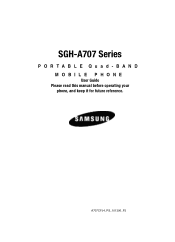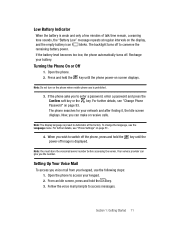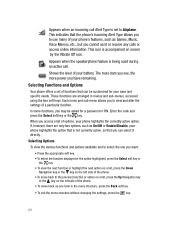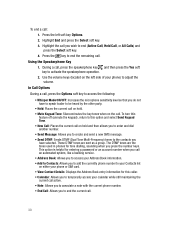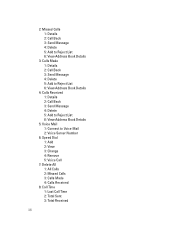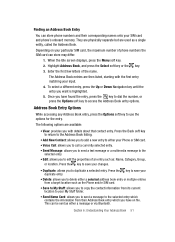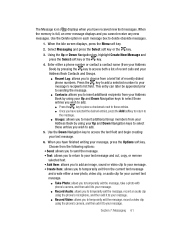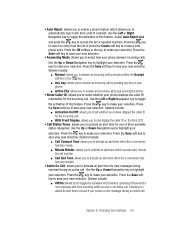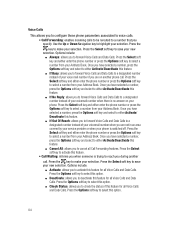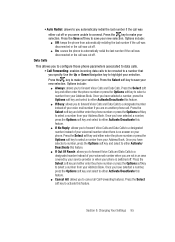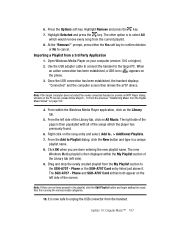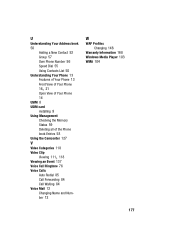Samsung SGH-A707 Support Question
Find answers below for this question about Samsung SGH-A707.Need a Samsung SGH-A707 manual? We have 2 online manuals for this item!
Question posted by lgibbs on July 24th, 2012
I Can Not Add A Number To My 'reject' List. How Do I Clear The Storage?
The person who posted this question about this Samsung product did not include a detailed explanation. Please use the "Request More Information" button to the right if more details would help you to answer this question.
Current Answers
Related Samsung SGH-A707 Manual Pages
Samsung Knowledge Base Results
We have determined that the information below may contain an answer to this question. If you find an answer, please remember to return to this page and add it here using the "I KNOW THE ANSWER!" button above. It's that easy to earn points!-
General Support
... Camera Camcorder Display Sounds & Messaging Bluetooth Communication & Can I Add Or Delete Entries From The Block Or Reject List On My SGH-T459 (Gravity) Phone? Can The WAP Browser Cache Be Cleared On The SGH-T459 (Gravity) Phone? How Do I Stop My SGH-T459 (Gravity) Phone From Beeping Every Minute? Ringtones Images & Can An Image Be Assigned To... -
General Support
... Status 3: Recent Calls 1: All Calls 1: Details 2: Call Back 3: Video Share 4: Save to Address Book 5: Send Message 6: Delete 7: Add to Reject List 2: Missed Calls 3: Calls Made 4: Calls Received 5: Voice Mail 1: Connect to Voice Mail 2: Voice Server Number 6: Speed Dial 1: Add 2: View 3: Change 4: Remove 5: Voice Call 7: Delete All 8: Call Time 1: Last Call Time 2: Total Sent 3: Total Received... -
General Support
...Add to Reject List 2: Missed Calls 3: Send Message 4: Delete 5: Add to Reject List 6: View Address Book Details 3: Calls Made 4: Calls Received 5: Voice Mail 1: Connect to Voice Mail 2: Voice Server Number 6: Speed Dial 1: Add... 1: Add Recipients 2: Add Attachment 3: Back 2: Mobile Email 1: Yahoo! Menu Tree (Collapsed) SGH-a707 Menu Tree Click here to 3: View Contacts from 4: Own Number 19:...
Similar Questions
How To Clear Storgage Space On The Reject List On Samsung Cell Phone
(Posted by lenp45 9 years ago)
How To Delete Number From Reject List On A Samsung Rugby Sgh A847
(Posted by dalebTe 10 years ago)
Where Is Reject List On Samsung Sgha847 Phone To Delete Number
(Posted by kellron 10 years ago)
I Want To Install Wireless Network Connection On My Sgh-a707 Phone,how Can I Ins
P.O.BOX KF 2277
P.O.BOX KF 2277
(Posted by wamanuu 12 years ago)