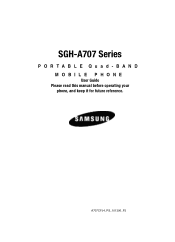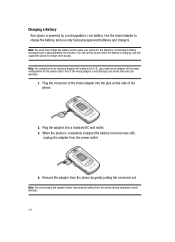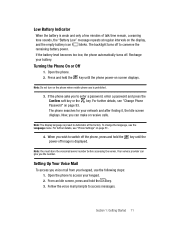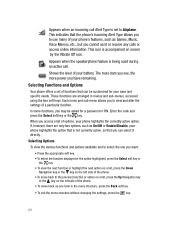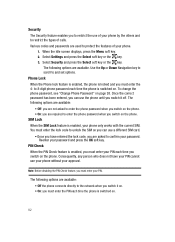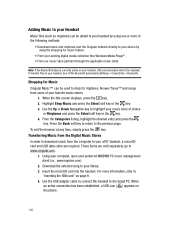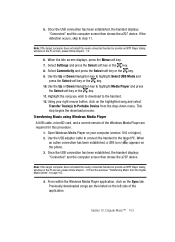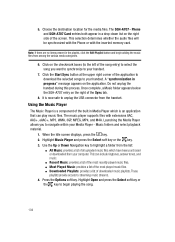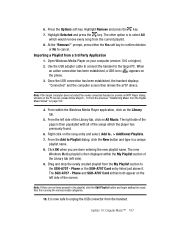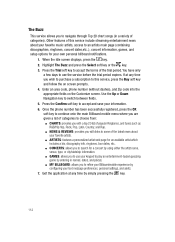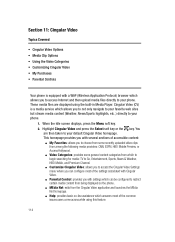Samsung SGH-A707 Support Question
Find answers below for this question about Samsung SGH-A707.Need a Samsung SGH-A707 manual? We have 2 online manuals for this item!
Question posted by heaquasa on January 26th, 2014
How To Get Unlock Code For Cingular Samsung Sgh-a707
The person who posted this question about this Samsung product did not include a detailed explanation. Please use the "Request More Information" button to the right if more details would help you to answer this question.
Current Answers
Related Samsung SGH-A707 Manual Pages
Samsung Knowledge Base Results
We have determined that the information below may contain an answer to this question. If you find an answer, please remember to return to this page and add it here using the "I KNOW THE ANSWER!" button above. It's that easy to earn points!-
General Support
...Mobile 6.1 If I Obtain Windows Phone (Mobile) 6.5 For My SGH-i637 (Jack)? Will This Upgrade Work With Other Samsung Mobile Handsets? Any attempts to click on this IJ2 update for the SGH-i637 Microsoft Windows Phone (Mobile) 6.5 w/AKU 0.27 Internet Explorer Mobile..., enter the following code: *2767*3855# . Added, AT&T WiFi and Mobile Share Added, Vlingo for Windows Phone for Jack users.... -
General Support
...? How Do I Change Text Input Modes On My SGH-C207? Does The Time On My SGH-C207 Mobile Phone Update Automatically? How Do I Check The Software / Hardware Version On My Cingular Phone? How Do I Connect To The Internet With My SGH-C207? Do I Send A Picture Message On The SGH-C207? How Can It Be Changed To Vibrate Only... -
General Support
... by clicking on it. 1: Cingular Music 1: Music Player 1: All Music 2: Recent Music 3: Most Played Music 4: Downloaded Playlists 2: Shop Music 3: MusicID 4: Streaming Music 5: Music Video 1: Go to 2: Go 3: Reload 4: Desktop View 5: Page Size 6: Go to Homepage 7: Add to view the menu tree fully expanded. Menu Tree (Collapsed) SGH-a707 Menu Tree Click here to...
Similar Questions
Can I Get An Unlock Code For Sgh-t769
can i get an unlock code for SGH-T769
can i get an unlock code for SGH-T769
(Posted by dlprule1987 10 years ago)
Help Me Unlock Súng-sgh A707,thank
I need help unlock samsung A707 Imei: thank!
I need help unlock samsung A707 Imei: thank!
(Posted by babyiuiu 10 years ago)
Can I Get Network Unlock Code For Sgh A157
Please Grant me Network Unlock Code For SGH A157
Please Grant me Network Unlock Code For SGH A157
(Posted by aatishftw 11 years ago)
Can I Have A Wifi Connection For My Samsung Sgh-a707
(Posted by AYUBTARIQ1 11 years ago)
I Want To Install Wireless Network Connection On My Sgh-a707 Phone,how Can I Ins
P.O.BOX KF 2277
P.O.BOX KF 2277
(Posted by wamanuu 12 years ago)