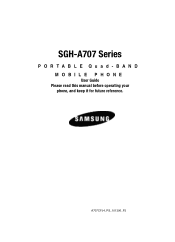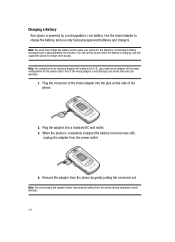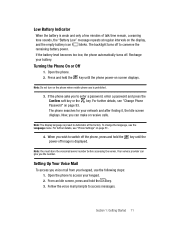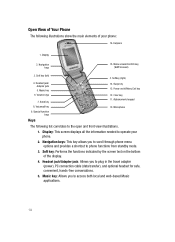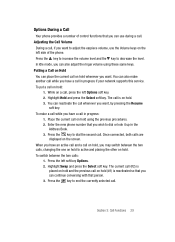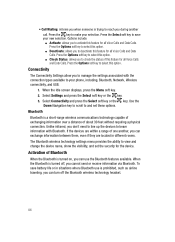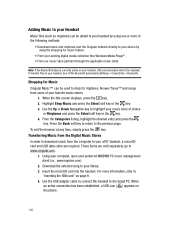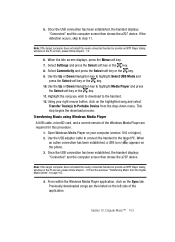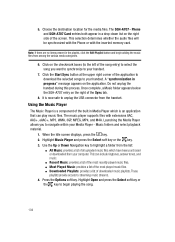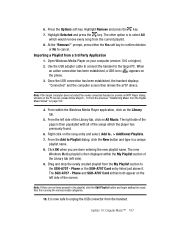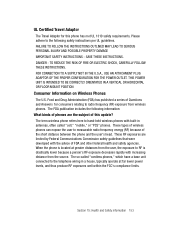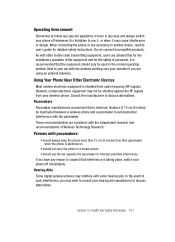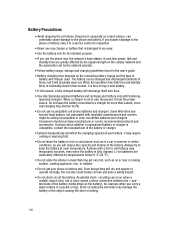Samsung SGH-A707 Support Question
Find answers below for this question about Samsung SGH-A707.Need a Samsung SGH-A707 manual? We have 2 online manuals for this item!
Question posted by AYUBTARIQ1 on May 6th, 2012
Can I Have A Wifi Connection For My Samsung Sgh-a707
The person who posted this question about this Samsung product did not include a detailed explanation. Please use the "Request More Information" button to the right if more details would help you to answer this question.
Current Answers
Answer #1: Posted by FullWolfMoon on May 6th, 2012 10:14 PM
Your model of phone does not have WiFi capabilities. It does, however, have tethering, which means you could use your phone's data to get your laptop and other devices online via your phone's data plan, but I wouldn't do that unless you don't use it often, or have an unlimited data plan. You can use bluetooth and usb with your phone, but no, not WiFi.
Related Samsung SGH-A707 Manual Pages
Samsung Knowledge Base Results
We have determined that the information below may contain an answer to this question. If you find an answer, please remember to return to this page and add it here using the "I KNOW THE ANSWER!" button above. It's that easy to earn points!-
General Support
...and from the mobile's phone book will be received by using the volume key on the side of the phone. What Bluetooth Profiles Are Supported On My SGH-I907 (Epix) Phone? DUN Dial-... protocol that also has the A2DP profile. HFP Hands-Free Profile allows a connection from any mobile phone or PDA. such as a connection to a printer from a media source to a wireless Bluetooth-enabled car kit... -
General Support
... is called push because the transfers are always initiated by connecting through the headset, instead of a streaming audio signal from a laptop, by the sender (handset), not the receiver (server). For General Bluetooth Information and Iinformation on this page to be heard through a mobile phone, wirelessly. HSP Headset Profile is the most common scenario... -
General Support
... website: (Due to possible URL changes please use the search on the Bluetooth headset or device. This profile is updated to a connected device. HFP Hands-Free Profile allows a connection from any mobile phone or PDA. When an incoming call can be heard through the headset, instead of a streaming audio signal from the...
Similar Questions
Help Me Unlock Súng-sgh A707,thank
I need help unlock samsung A707 Imei: thank!
I need help unlock samsung A707 Imei: thank!
(Posted by babyiuiu 10 years ago)
Is It Possible To Activate Wifi Connection On This Phone?
I'm curious if I'm able to activate a WiFi connection on my Samsung Flight II, simply out of curious...
I'm curious if I'm able to activate a WiFi connection on my Samsung Flight II, simply out of curious...
(Posted by micahwaweru 10 years ago)
Maximum Wifi Connections Reached
my phone says my wifi connections are full and need to delete but when i go to delete them they are ...
my phone says my wifi connections are full and need to delete but when i go to delete them they are ...
(Posted by garrettzach 12 years ago)
I Want To Install Wireless Network Connection On My Sgh-a707 Phone,how Can I Ins
P.O.BOX KF 2277
P.O.BOX KF 2277
(Posted by wamanuu 12 years ago)