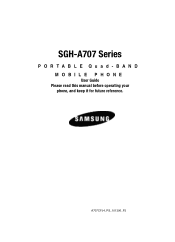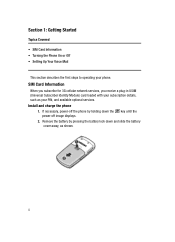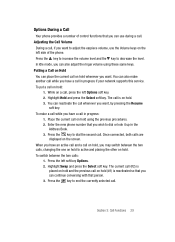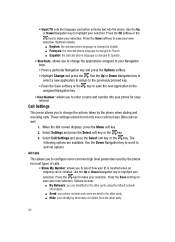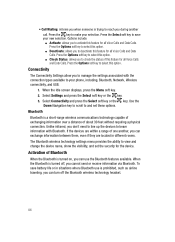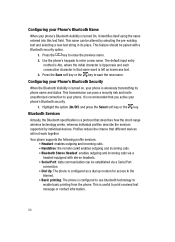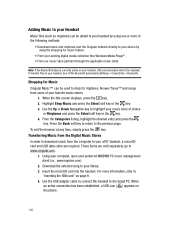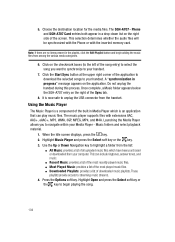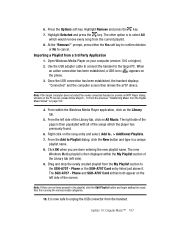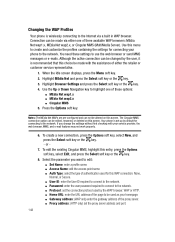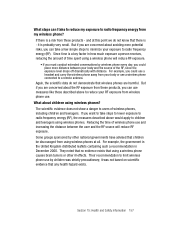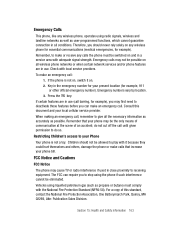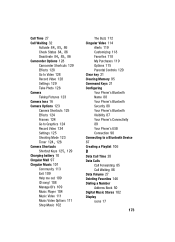Samsung SGH-A707 Support Question
Find answers below for this question about Samsung SGH-A707.Need a Samsung SGH-A707 manual? We have 2 online manuals for this item!
Question posted by wamanuu on August 18th, 2011
I Want To Install Wireless Network Connection On My Sgh-a707 Phone,how Can I Ins
P.O.BOX KF 2277
Current Answers
Related Samsung SGH-A707 Manual Pages
Samsung Knowledge Base Results
We have determined that the information below may contain an answer to this question. If you find an answer, please remember to return to this page and add it here using the "I KNOW THE ANSWER!" button above. It's that easy to earn points!-
How To Set Up Your Samsung Digital Media Extender SAMSUNG
... down this number now if you have a wireless network connection, go to begin. Extender Setup window appears. Click to Step 8. Click next screen sets the Extender's media settings. Enter the 8 digit number provided by the Extender. Note : Right before Windows Media Center finishes configuring, the PC connects to the Extender and Windows loads on... -
How To Use The Wireless LinkStick With Your Television SAMSUNG
.... On the Main Menu, select Setup. Only the Samsung Linkstick may be used as the wireless adapter for your TV does not support the wireless network connection click here to view our Wired Connection How-to Connect The Linkstick And Change To A Wireless Network Connection Insert the Linkstick into your remote. Press the MENU button on or off , you... -
How To Activate VUDU From Internet@TV SAMSUNG
...selected you can press the Internet@TV button on your network. Blu-ray Players > Note: Alternatively you will need: A wired or wireless network connection to your Blu-ray Player TV set to the input...@TV and then select VUDU from the main Internet@TV menu. message is connected PC with two options. Using the right and left arrow buttons on your email address, ...
Similar Questions
Network Connectivity
I keep getting the error message"no network connection".
I keep getting the error message"no network connection".
(Posted by evadmc2004 6 years ago)
Help Me Unlock Súng-sgh A707,thank
I need help unlock samsung A707 Imei: thank!
I need help unlock samsung A707 Imei: thank!
(Posted by babyiuiu 10 years ago)
Can I Have A Wifi Connection For My Samsung Sgh-a707
(Posted by AYUBTARIQ1 11 years ago)