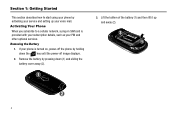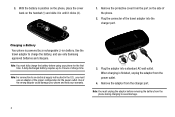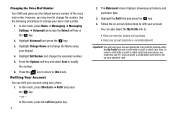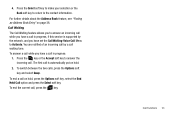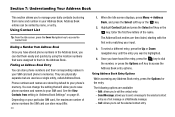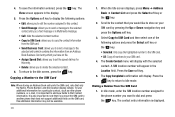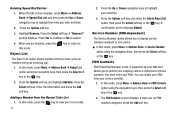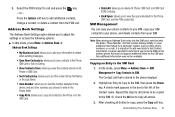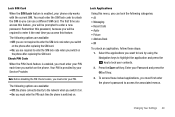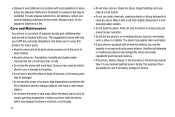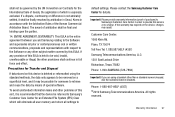Samsung SGH-A107 Support and Manuals
Get Help and Manuals for this Samsung item

View All Support Options Below
Free Samsung SGH-A107 manuals!
Problems with Samsung SGH-A107?
Ask a Question
Free Samsung SGH-A107 manuals!
Problems with Samsung SGH-A107?
Ask a Question
Most Recent Samsung SGH-A107 Questions
Not Accepting SIM
(Posted by usmalik10992 1 year ago)
Demande D'aide
je veux déverrouiller samsung a107 via le code .plz donnez-moi lemodèle de code de dé...
je veux déverrouiller samsung a107 via le code .plz donnez-moi lemodèle de code de dé...
(Posted by cadetjeffly 1 year ago)
Code Sgh-a107 Ime. 012795001410886
(Posted by mhmwdshnan980 2 years ago)
Iam Getting Wrong Card Iam From India, How To Unlock
(Posted by Reddysmanureddy 2 years ago)
I Need A Network For Ready To Using My Phone
(Posted by thezantaran 3 years ago)
Samsung SGH-A107 Videos

UNLOCK SGH-A107 - How to Unlock Samsung A107 GoPhone At&t by Unlock code
Duration: 3:11
Total Views: 16,087
Duration: 3:11
Total Views: 16,087
Popular Samsung SGH-A107 Manual Pages
Samsung SGH-A107 Reviews
We have not received any reviews for Samsung yet.