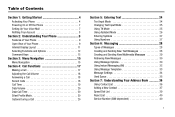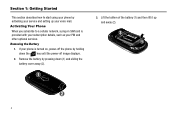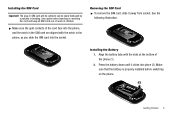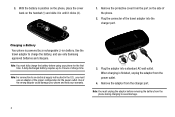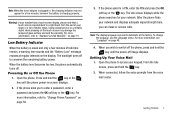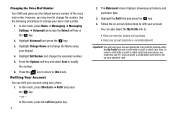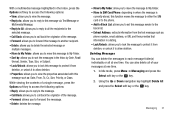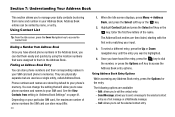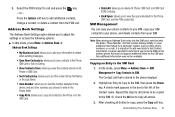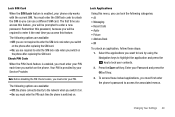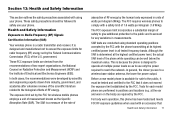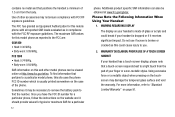Samsung SGH-A107 Support Question
Find answers below for this question about Samsung SGH-A107.Need a Samsung SGH-A107 manual? We have 2 online manuals for this item!
Question posted by Reddysmanureddy on June 25th, 2021
Iam Getting Wrong Card Iam From India, How To Unlock
Current Answers
Answer #1: Posted by SonuKumar on June 25th, 2021 8:08 AM
https://www.youtube.com/watch?v=v6cdMf-HXxQ
https://forum.gsmhosting.com/vbb/f200/how-unlock-country-lock-samsung-a107-t-1312759/
https://www.fixya.com/support/t24630263-unlock_t_samsung_sgh_a107_no_network
Please respond to my effort to provide you with the best possible solution by using the "Acceptable Solution" and/or the "Helpful" buttons when the answer has proven to be helpful.
Regards,
Sonu
Your search handyman for all e-support needs!!
Answer #2: Posted by Technoprince123 on June 25th, 2021 9:23 AM
Please response if this answer is acceptable and solw your problem thanks
Related Samsung SGH-A107 Manual Pages
Samsung Knowledge Base Results
We have determined that the information below may contain an answer to this question. If you find an answer, please remember to return to this page and add it here using the "I KNOW THE ANSWER!" button above. It's that easy to earn points!-
General Support
... detected as this update. If Windows alerts that unlock the power of your PC, you'll be able to a...PHONE Fully Charged Battery SIM Card Should Be Removed From Phone Before Applying Upgrade OTHER USB Data Cable (Included In Retail Box - When synchronization is recommended to continue Please read over the license agreement and select "I Obtain Windows Phone (Mobile) 6.5 For My SGH... -
General Support
What Are Media Specifications On My T-Mobile Phone? SGH-t639 File Formats Wallpaper SGH-t709 Media Player SGH-t209 SGH-t309 For more information on T-Mobile Handsets What Are Media Specifications On My T-Mobile Phone? -
General Support
...mobile phone or PDA. When an incoming call dial, voice dial, speed dial, and number dial. HFP 1.5 is received, a tone can be made available in the hands-free car kit making it connects the phone to different folders, getting... call can simply download and browse the phone book from the mobile phone such as images, pictures, virtual business cards, or appointment details. It is a ...
Similar Questions
I have a USB cable connected from my phone to the PC but my PC does not recognize. Do I need some so...
unlock code for samsung a107 imei 012968007758448