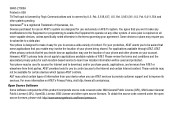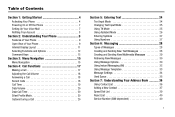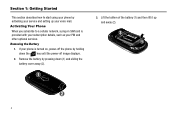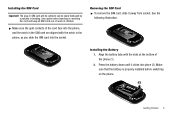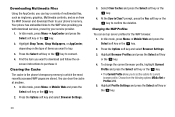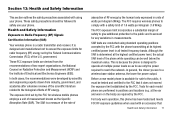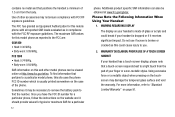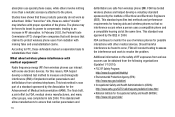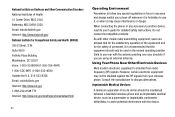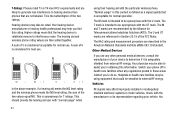Samsung SGH-A107 Support Question
Find answers below for this question about Samsung SGH-A107.Need a Samsung SGH-A107 manual? We have 2 online manuals for this item!
Question posted by cadetjeffly on November 3rd, 2022
Demande D'aide
je veux déverrouiller samsung a107 via le code .plz donnez-moi lemodèle de code de déverrouillage = samsung a107 (at & t)IMEI 012968004737759
Current Answers
Answer #1: Posted by Odin on November 3rd, 2022 8:17 AM
Hope this is useful. Please don't forget to click the Accept This Answer button if you do accept it. My aim is to provide reliable helpful answers, not just a lot of them. See https://www.helpowl.com/profile/Odin.
Related Samsung SGH-A107 Manual Pages
Samsung Knowledge Base Results
We have determined that the information below may contain an answer to this question. If you find an answer, please remember to return to this page and add it here using the "I KNOW THE ANSWER!" button above. It's that easy to earn points!-
General Support
SGH-t639 File Formats Wallpaper SGH-t709 Media Player SGH-t209 SGH-t309 For more information on T-Mobile Handsets What Are Media Specifications On My T-Mobile Phone? What Are Media Specifications On My T-Mobile Phone? -
General Support
... MP3s? Do I Disable Or Change The Startup / Shutdown Tones On My SGH-v205? What Items Come With My SGH-v205? Can My SGH-V205 Receive Picture Messages From Another Mobile Phone? Send Picture Messages? The WAP Browser Cache Be Cleared On The SGH-v205? My SGH-v205 Have A User Configurable Email Client? How Many Locations Am I Reset... -
General Support
... All Of My Contacts And Calender Events From My T-Mobile Phone? How Do I Delete All Of My Contacts And Calender Events From My T-Mobile Phone? details on how to handsets for T-Mobile, see the Handy Resources section below or SGH-t329 (Stripe) SGH-t519 (Trace) 2006 / Open GSM SGH-d900 For additional General Information related to delete all...
Similar Questions
Nck Unlock Key For Sgh A107
HI, i want NCK unlock key for my SGH A107 IMEI no is
HI, i want NCK unlock key for my SGH A107 IMEI no is
(Posted by methewthomas057 10 years ago)
Please Give Network Unlock Code For Samsung Sgh-a107 Mobie Imei:0125160039699050
please give network unlock code for Samsung SGH-A107 of At&t mobie IMEI:0125160039699050
please give network unlock code for Samsung SGH-A107 of At&t mobie IMEI:0125160039699050
(Posted by praveenmpaul 11 years ago)
How Do I Get My Pc To Recognize My T Mobile Phone Sgh T139.
I have a USB cable connected from my phone to the PC but my PC does not recognize. Do I need some so...
I have a USB cable connected from my phone to the PC but my PC does not recognize. Do I need some so...
(Posted by frost11218 11 years ago)