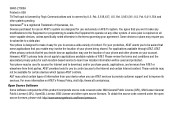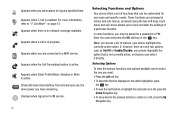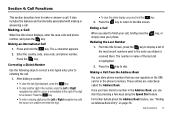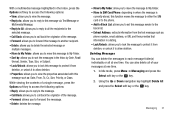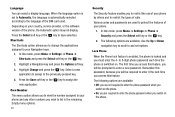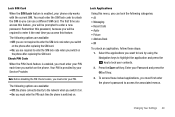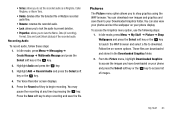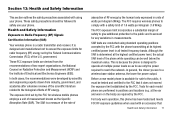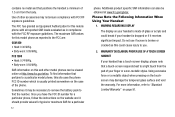Samsung SGH-A107 Support Question
Find answers below for this question about Samsung SGH-A107.Need a Samsung SGH-A107 manual? We have 2 online manuals for this item!
Question posted by mulumbaw on April 6th, 2013
Unlock Code For Sumsung Sgh A107
Current Answers
Answer #1: Posted by OldOwl on April 6th, 2013 1:42 AM
This site is nearly perfect and they are recommended highly in the cell phone forums. I used them to unlock my cell phone. contacted them and within 30 minutes I had my unlock code and my phone was unlocked.
Hope this helps.
Answer #2: Posted by TommyKervz on April 6th, 2013 2:05 AM
1. Turn ON your phone without Sim Card
2. Enter #7465625*638*99435020#
3. Device should say "Network Lock Deactivated"
4. The phone may reboot and the unlock is completed
http://freesamsungunlockcodes.blogspot.com/2010/08/free-samsung-unlock-codes_17.html
Also there are sites online that would help you unlock your phone for some $10 fee or even less.
Related Samsung SGH-A107 Manual Pages
Samsung Knowledge Base Results
We have determined that the information below may contain an answer to this question. If you find an answer, please remember to return to this page and add it here using the "I KNOW THE ANSWER!" button above. It's that easy to earn points!-
General Support
... power the phone off the handset and insert your desktop computer. To check the software version, enter the following code: *2767*3855# . What Can I Do Not Like 6.5? Is It Possible To Regress Back To Windows Mobile 6.1 If I Do? How Long Will The Upgrade Be Available For My SGH-i637? Currently, there is running on... -
General Support
The SGH-I617 handset provides an international emergency number 112. Simply enter the emergency number 112 and press Note: Some service providers may also be accessed. In some cases the PIN code to be entered as 911, ..., with or without a SIM card inserted, if you are within a mobile phone network's service area. Service Provider Contact Information How Do I Make An Emergency Call On My... -
General Support
...SGH-T929 (Memoir) Phone? The Application Lock will restrict access to all described below: In Phone Lock mode, you enter the correct lock code. The phone locks immediately and stays locked until the correct lock code...lock or unlock the handset The handset also features three other different lock features (Phone Lock, Automatic Screen Lock and Application Lock), all phone application ...
Similar Questions
can i get an unlock code for SGH-T769
unlock code for samsung a107 imei 012968007758448
Please Grant me Network Unlock Code For SGH A157