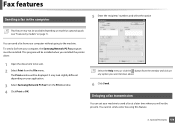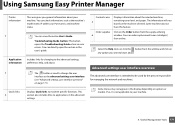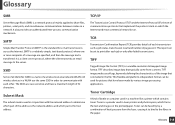Samsung SF-760P Support and Manuals
Get Help and Manuals for this Samsung item

View All Support Options Below
Free Samsung SF-760P manuals!
Problems with Samsung SF-760P?
Ask a Question
Free Samsung SF-760P manuals!
Problems with Samsung SF-760P?
Ask a Question
Most Recent Samsung SF-760P Questions
Problem Of Sending And Receiving And Absence Of Tonality Of Line Telephone
Problem of sending and receiving and absence of tonality of line telephonIs writing error message "c...
Problem of sending and receiving and absence of tonality of line telephonIs writing error message "c...
(Posted by zetreggani 1 year ago)
System Initializing On The Screen
hi i have a problem with my fax machine. The small window screen says "system analyzing".. the butto...
hi i have a problem with my fax machine. The small window screen says "system analyzing".. the butto...
(Posted by gemmakang2580 2 years ago)
Probleme Sur Un Fax Samsung Mod Sp-760p
j ai un probleme sur mon fax qui affiche l erreur system initialyze et merci de votre aide
j ai un probleme sur mon fax qui affiche l erreur system initialyze et merci de votre aide
(Posted by alialouani99 2 years ago)
Can I Connect Sf-760p To My Acer Notebook Via Fritzbox 7530?
I am trying to connect my SF-760P to my Notebook via Fritzbox 7530. My question is in which way I sh...
I am trying to connect my SF-760P to my Notebook via Fritzbox 7530. My question is in which way I sh...
(Posted by enoya2014 3 years ago)
My Machine Status Keeps Saying Close The Door. Now What Even After Closing Stil
My Machine Status Keeps Saying Close The Door. Now What Even After Closing Still It Does Not Work
My Machine Status Keeps Saying Close The Door. Now What Even After Closing Still It Does Not Work
(Posted by abcofficesupply 5 years ago)
Samsung SF-760P Videos
Popular Samsung SF-760P Manual Pages
Samsung SF-760P Reviews
We have not received any reviews for Samsung yet.