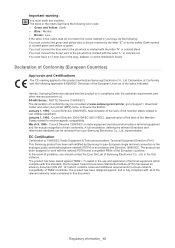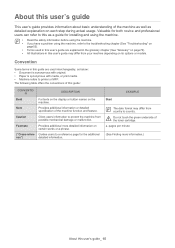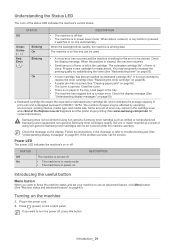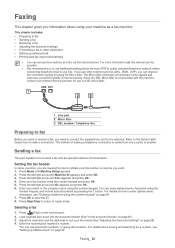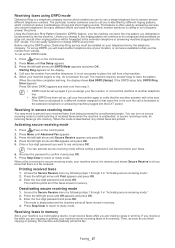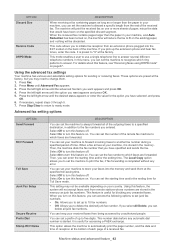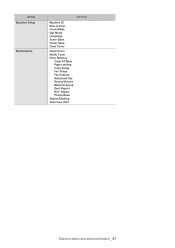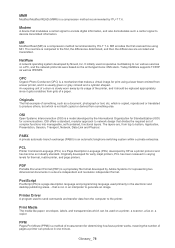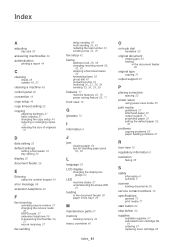Samsung SF-650 Support and Manuals
Get Help and Manuals for this Samsung item

View All Support Options Below
Free Samsung SF-650 manuals!
Problems with Samsung SF-650?
Ask a Question
Free Samsung SF-650 manuals!
Problems with Samsung SF-650?
Ask a Question
Most Recent Samsung SF-650 Questions
Model Samsung Sf-650
setting for fax number is not appearing while sending fax model SAMSUNG SF-650
setting for fax number is not appearing while sending fax model SAMSUNG SF-650
(Posted by yogita 8 years ago)
How To Remove Error Showing That Out Bin Full
how to remove error showing that out bin full. I have several time tried but could not find print.
how to remove error showing that out bin full. I have several time tried but could not find print.
(Posted by rsak2001 8 years ago)
Samsung Sf-650 Group Sending Option How To Stop Sending To Some Of Destinations
in a group
in a group
(Posted by caustke 9 years ago)
How To Change Buad Rate On Samsung Sf-560 Fax
(Posted by psptfodor3 9 years ago)
Samsung SF-650 Videos
Popular Samsung SF-650 Manual Pages
Samsung SF-650 Reviews
We have not received any reviews for Samsung yet.