Samsung SF-765 Support and Manuals
Get Help and Manuals for this Samsung item
This item is in your list!

View All Support Options Below
Free Samsung SF-765 manuals!
Problems with Samsung SF-765?
Ask a Question
Free Samsung SF-765 manuals!
Problems with Samsung SF-765?
Ask a Question
Popular Samsung SF-765 Manual Pages
User Guide - Page 8


Features by models
Software
Samsung Easy Printer Scan to PC settings
Manager
Fax to PC settings
Device settings
Samsung Printer Status
Smart Panel
AnyWeb Print
SF-76xP Series
SyncThru™ Web Service
SyncThru Admin Web Service
Easy Eco Driver (Eco printing)
●
Fax
Samsung Network PC Fax
●
Scan
Twain scan driver
●
WIA scan driver
●
Samsung Scan ...
User Guide - Page 12


...• Replace the toner cartridge (see "Setting your machine as your default machine in this manual and
troubleshoot accordingly (see "Clearing paper jams" on page 85).
Where can get help, support application, machine drivers, manuals, and order information from the list (see "Canceling a print job" on page 47).
• Remove the driver and install it again (see "Installing the driver...
User Guide - Page 68


... more by using the Device Settings in the Samsung Easy Printer Manager program or
the Machine section of the Printer Settings Utility program. - Maintenance 68 For Windows and Macintosh users, see "Using Smart Panel" on page 175.
1 Select (Menu) > System Setup > Maintenance > Supplies Life on page 172. - Replace the corresponding parts, if necessary.
• It may...
User Guide - Page 85


... to replace the toner cartridge (see "Using Smart Panel" on page 175 • If the problem persists, call a service representative. Check the display message (see "Understanding display messages" on
page 87). • A paper jam has occurred (see "Redistributing toner" on page 64).
• A toner cartridge has almost reached its instructions from the troubleshooting part (see"Understanding...
User Guide - Page 114


... individual components to install.
11 Enter the password and click OK. 12 Installing software requires you to restart your machine name in Print Using. Your machine appears on the Printer List.
• For Mac OS X 10.5 -10.7, click the "+" folder icon; and your computer. To install the fax driver: 1 Open the Applications folder > Samsung > Fax Queue...
User Guide - Page 130


... options: • Press (Menu) > System Setup > Maintenance on page 29).
2.
Useful Setting Menus 130 If so, it after adjusting the white level.
11
Clear Setting
Some menus may not appear in the display depending on the Samsung website, you call for service or register as a user on options or models. Item CLR Empty Msg.
Customizes the...
User Guide - Page 158
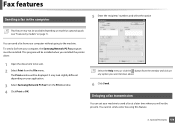
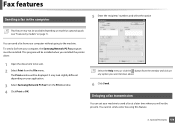
... installed when you will be installed. It may not be available depending on model or optional goods (see "Features by models" on your application.
3 Select Samsung Network PC Fax from your computer, the Samsung ... present. You can set your computer without going to be sent. 2 Select Print from your machine to send a fax at a later time when you installed the printer driver.
1 Open the ...
User Guide - Page 162


...fax) >
(Menu) > Fax Setup > Receiving > Receive
Mode on... (Start) when you hear a fax tone. This setting may not be available depending on the control panel.
... (Stop/Clear) to return to ready mode.
34
Receiving manually in Tel mode
You can leave a message on the control...using the handset.
3. Distinctive Ring is a telephone company service which enables an user to use a single telephone line ...
User Guide - Page 171
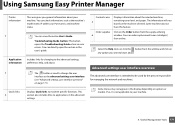
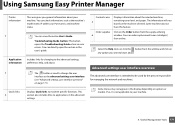
... opens the Troubleshooting Guide when an error occurs. Useful Management Tools 171 You can view the online User's Guide. This section also includes links to machine specific functions. Some menus may not appear in the user's guide. If so, it is not applicable to your machine. Order supplies 6
Click on options or models. You can order replacement toner cartridge...
User Guide - Page 175


... view the online User's Guide.
4
Smart Panel overview
If an error occurs while operating, you cannot see this feature, it is a program that are compatible with your machine. Printer Setting 4
You can also launch Smart Panel manually. You can order replacement toner cartridge(s) from the Smart Panel. If you can check the error from online. You can...
User Guide - Page 204


...Reader.
5. Troubleshooting 204
Make sure that the resolution setting in your computer for further information on page 113). • Print a configuration page and verify that the PS version is available for
printing. • If the problem persists, contact a service representative.
Check to see "Software Installation" on Linux error messages.
4
Common PostScript problems
The following...
User Guide - Page 216


...should be replaced appropriately since it is a mechanism that divides the required set of something else.
Today NetWare supports TCP/..., etc, which is copied, reproduced or translated to run various services on a PC, and the network protocols were based on the...shape. PABX
A private automatic branch exchange (PABX) is a model developed by Adobe Systems for thermal, dot matrix printer, and...
User Guide - Page 222


...
machine information 121, 124, 125, 129
machine setup
machine status
121, 124, 125, 129
Macintosh
common Macintosh problems
201
driver installation for USB cable connected 114
driver reinstallation for USB cable connected 115
printing
147
scanning
154
system requirements
98
Macintosh scanning
154
maintenance parts
61
manual feeding
loading
39
menu overview multi-purpose tray...
User Guide - Page 223


...
scan feature
151
Scanning
Scanning with Samsung Scan Assitant 153
scanning
basic information
151
Linux scanning
155
Macintosh scanning
154
Scanning from image editing program 152
Scanning using the WIA driver
152
Scanning with SmarThru Office
153
service contact numbers
205
SmarThru Office
153
Special features
132
specifications
92
print media
94
Index 223
User Guide - Page 224


...supplies life ordering replacing toner cartridge
T
toner cartridge
estimated life handling instructions non-Samsung and refilled redistributing toner replacing the cartridge storing
tray
adjusting the width and length changing the tray size manual feeding setting the paper size and type
U
understanding the status LED Unix
system requirements
99
60 USB cable
63
driver installation
26, 27, 114...
Samsung SF-765 Reviews
Do you have an experience with the Samsung SF-765 that you would like to share?
Earn 750 points for your review!
We have not received any reviews for Samsung yet.
Earn 750 points for your review!
