Samsung SF-5100P Support and Manuals
Get Help and Manuals for this Samsung item
This item is in your list!

View All Support Options Below
Free Samsung SF-5100P manuals!
Problems with Samsung SF-5100P?
Ask a Question
Free Samsung SF-5100P manuals!
Problems with Samsung SF-5100P?
Ask a Question
Popular Samsung SF-5100P Manual Pages
User Manual (user Manual) (ver.1.00) (English) - Page 6


...faxes through PC, you must install the MFP driver. With the ScanThru, you can set image type and resolution for copying, and so on. Installing SmarThru software 1.1
With the CopyThru, you can change the resolution and image type used for the scanner... documents and images quickly and easily. MFP driver To use the machine as your printer, or scanner, or to each item's description.
User Manual (user Manual) (ver.1.00) (English) - Page 22


... making any adjustments that your document. (See 'Printer settings' on page 1.1. 2. Choose Print or Print Setup from various Windows applications. The exact steps for printing a document may vary depending on the supplied setup CD-ROM. Select OK to close the open the document you have installed the MFP driver contained on the application programme you want to...
User Manual (user Manual) (ver.1.00) (English) - Page 96


...paper in this section are correct.
• The printer driver may be configured incorrectly.
Printer problems
Problem The printer does not print. Check the Windows printer settings to make sure that there is not connected properly. Remove and reinsert the toner cartridge.
• The printer may be incorrectly installed. Remove the jammed paper.
Pulling the cover release...
User Manual (user Manual) (ver.1.00) (English) - Page 97


... of the page is blank. Exit Windows and reboot the computer. Use or replace the cable with an IEEE-1284 rated cable.
Problem The paper is not fed into the printer or change the software paper size settings.
• Scaling may be set to 'Loading Paper' on again.
• The printer cable specifications may be incorrect. Possible cause...
User Manual (user Manual) (ver.1.00) (English) - Page 101


Turn the printer off and back on . Re-install the scanner driver and try again' message appears on the screen. Follow the instructions below .
[386 Enh] device=vecp.386 LPT1TurnAroundDelay = 50 5. Windows 3.x users should select Run from Start menu. Restart your Windows.
'Port is not set the file as required in the Windows directory as described above, and increase time...
User Manual (user Manual) (ver.1.00) (English) - Page 2


...AM Page 1
Trademark Notices • SF-5100, SF-5100P and Samsung Logo are trademarks of Samsung Electronics Co., Ltd. • Windows is a trademark of Microsoft Corporation. • IBM is a trademark of international Business Machines. • Centronics is a trademark of Centronics Data Computer Corporation. • Other name and the trademarks mentioned in this manual are trademarks of their...
User Manual (user Manual) (ver.1.00) (English) - Page 3


... line 1.7 Extension phone (optional 1.7 AC power cord 1.8 Printer cable (SF-5100P only 1.8 Installing the toner cartridge 1.9 Loading paper 1.11 Paper type and size 1.13 Printing a demo page 1.14
Chapter 2 Getting started
Using the control panel 2.1 Using the number keypad 2.3 Setting up your fax number and name 2.6 Setting the time and date 2.7 Adjusting volume 2.8
Chapter 3 Basic...
User Manual (user Manual) (ver.1.00) (English) - Page 5


... setup 5.2 Group dialling 5.7 Clearing memory 5.9
Chapter 6 Troubleshooting
Troubleshooting Clearing jams 6.1 LCD error messages 6.5 Fixing problems 6.7
Maintenance Cleaning the OPC drum 6.9 Adjusting shading 6.10 Setting the machine to be checked by phone 6.10 Sending toner low information to the service company ___ 6.11 Cleaning the document scanner 6.11 Managing the toner cartridge...
User Manual (user Manual) (ver.1.00) (English) - Page 10


...on installing the CD-ROM, see the SF-5100P exclusive user's guide.)
No. No.
1
2
3
4
5
6
7
8
9
10
One-touch label
Laser facsimile user's guide
Laser printer, scanner, PC-FAX user's guide
(SF-5100P Only)
* These parts may look different. If any piece is missing or broken, call your machine, check to country. No.
1
2
3
4
5
6
7
8
9
10
No. Machine
Toner cartridge
Handset...
User Manual (user Manual) (ver.1.00) (English) - Page 32
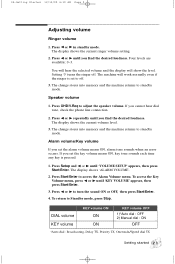
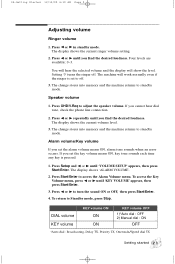
...10111; repeatedly until you set the alarm volume menu ON, alarm tone sounds when an error occurs. Press Start/...Enter to adjust the speaker volume. DIAL volume KEY volume
KEY volume ON
ON ON
KEY volume OFF
1)*Auto dial : OFF 2) Manual...Key Volume menu, press ➛ or ❿ until 'VOLUME SETUP' appears, then press Start/Enter. Four levels are available; ...
User Manual (user Manual) (ver.1.00) (English) - Page 52


... computer and download the information to the SF-5100P exclusive user's Guide. 1. Select the Samsung SF-5100P on the taskbar, and select the Programs from the Start
menu. 3. Refer to your SF-5100P. Click Start on the Programs menu, and select
Phonebook. With the phonebook feature, you can set up one-touch dial or 2-digit speed dial numbers in your Windows. 2.
User Manual (user Manual) (ver.1.00) (English) - Page 53


... the numbers to Samsung Electronics Web site. The SF-5100P Phonebook dialogue box appears. machine. Selects the type of automatic dial. Stores or edits the selected number. The Edit dialogue box will be
linked to the SF-5100P SF-5100P machine.
Saves the Phonebook files.
Gets the Phonebook Downloads the Phonebook numbers stored in your SF-5100P machine. Loads the...
User Manual (user Manual) (ver.1.00) (English) - Page 79


.... cartridge. 07-Troubleshooting 12/10/99 5:42 AM Page 8
Display PAPER JAM 0 PAPER JAM 2 POLLING ERROR
POWER FAILURE
RECEIVE ERROR RETRY REDIAL ? Enter the correct poll code.
A problem with the facsimile communications has occurred.
If documents have used an incorrect poll code.
TONER LOW
The toner is on-line.
6.6 Troubleshooting
The remote fax machine...
User Manual (user Manual) (ver.1.00) (English) - Page 84


... document scanner
To keep your dealer for more information. 1. Note: Do not turn this notify toner low menu option to ON, when the toner cartridge needs to be activated only when the phone number of the service company or the dealer is stored in the
memory will be replaced, your machine automatically sends a fax to your service company...
User Manual (user Manual) (ver.1.00) (English) - Page 98


...ID • 5.5 cancelling schedules • 4.7 cartridge (see toner cartridge) connection
extension phone • 1.7 telephone line • 1.6 power cord • 1.8 printer cable (SF-5100P) • 1.8 contrast button, location • 2.2 setting • 3.2 control panel • 2.2 copy • 3.10
D date and time, setting • 2.7 delayed fax •4.2 demo page, printing • 1.14...
Samsung SF-5100P Reviews
Do you have an experience with the Samsung SF-5100P that you would like to share?
Earn 750 points for your review!
We have not received any reviews for Samsung yet.
Earn 750 points for your review!
