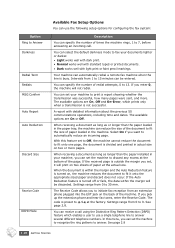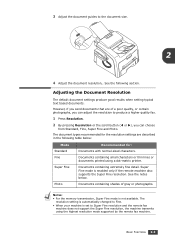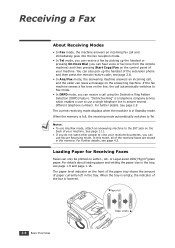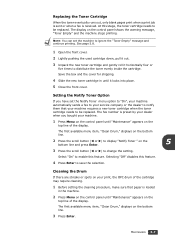Samsung SF-560 Support and Manuals
Get Help and Manuals for this Samsung item

View All Support Options Below
Free Samsung SF-560 manuals!
Problems with Samsung SF-560?
Ask a Question
Free Samsung SF-560 manuals!
Problems with Samsung SF-560?
Ask a Question
Most Recent Samsung SF-560 Questions
How Do I Change The Time Setting On The Samsung Sf-560 Fax Machine?
(Posted by Anonymous-55210 12 years ago)
No Answer Response
faxing multiple pages to a single phone # and getting no answer response
faxing multiple pages to a single phone # and getting no answer response
(Posted by dbaugh 12 years ago)
Samsung Sf-560: How Can I Clear The Report Memory Sent/rcv Etc? Factory Reset?
(Posted by cbennett88277 12 years ago)
Samsung SF-560 Videos
Popular Samsung SF-560 Manual Pages
Samsung SF-560 Reviews
We have not received any reviews for Samsung yet.