Samsung SF-5100I Support and Manuals
Get Help and Manuals for this Samsung item
This item is in your list!

View All Support Options Below
Free Samsung SF-5100I manuals!
Problems with Samsung SF-5100I?
Ask a Question
Free Samsung SF-5100I manuals!
Problems with Samsung SF-5100I?
Ask a Question
Most Recent Samsung SF-5100I Questions
Popular Samsung SF-5100I Manual Pages
User Manual (user Manual) (ver.1.00) (English) - Page 2


...AM Page 1
Trademark Notices • SF-5100, SF-5100P and Samsung Logo are trademarks of Samsung Electronics Co., Ltd. • Windows is a trademark of Microsoft Corporation. • IBM is a trademark of international Business Machines. • Centronics is a trademark of Centronics Data Computer Corporation. • Other name and the trademarks mentioned in this manual are trademarks of their...
User Manual (user Manual) (ver.1.00) (English) - Page 5


... 5 Additional features
Printing reports 5.1 System setup 5.2 Group dialling 5.7 Clearing memory 5.9
Chapter 6 Troubleshooting
Troubleshooting Clearing jams 6.1 LCD error messages 6.5 Fixing problems 6.7
Maintenance Cleaning the OPC drum 6.9 Adjusting shading 6.10 Setting the machine to be checked by phone 6.10 Sending toner low information to the service company ___ 6.11 Cleaning the...
User Manual (user Manual) (ver.1.00) (English) - Page 29


... by using ➛ or ❿.
Editing numbers or name If you can enter the number of the remote fax machine manually by using the number keypad.
In such cases, you must dial an access code (9, for example) and listen for a specified time at the point where you dial a number without lifting the handset...
User Manual (user Manual) (ver.1.00) (English) - Page 32


...set the key volume menu ON, key tone sounds each time any key is set the alarm volume menu ON, alarm tone sounds when an error...KEY volume ON
ON ON
KEY volume OFF
1)*Auto dial : OFF 2) Manual dial : ON
OFF
*Auto dial : Broadcasting, Delay TX, Priority ... menu, press ➛ or ❿ until 'VOLUME SETUP' appears, then press Start/Enter. Press Setup and ➛ or ❿ until 'KEY VOLUME' ...
User Manual (user Manual) (ver.1.00) (English) - Page 40
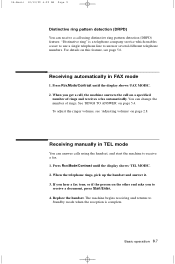
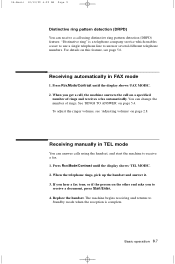
When the telephone rings, pick up the handset and answer it. 3. Replace the handset.
Receiving manually in FAX mode
1. Basic operation 3.7 Press Rcv.Mode/Contrast until the display shows 'TEL MODE'. 2. You can change the number of rings and receives a fax automatically. If you hear a fax tone, or if the person on the other end asks...
User Manual (user Manual) (ver.1.00) (English) - Page 41


...machine answers it . 04-Basic 12/10/99 6:09 AM Page 10
Receiving in TEL mode (manual reception) when the answering machine is connected to tell you must attach an answering machine to automatic ...You should pick up the handset to answer the call . Receiving automatically in ANS/FAX mode
To use this mode, you have set the machine to answer incoming calls within 1 ring. • If you are in...
User Manual (user Manual) (ver.1.00) (English) - Page 52


... to the SF-5100P exclusive user's Guide. 1. Select the Samsung SF-5100P on the taskbar, and select the Programs from the Start
menu. 3. 04-Basic 12/10/99 6:09 AM Page 21
Using the phonebook on your computer (SF-5100P only)
When you must install SmarThru programme in your Windows. 2. Refer to your SF-5100P. With the phonebook feature, you can set up...
User Manual (user Manual) (ver.1.00) (English) - Page 69
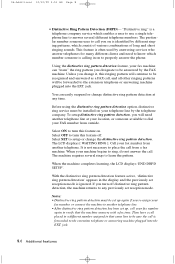
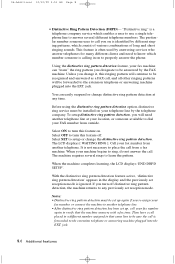
... recognised and answered as a FAX call from another telephone. If you change the distinctive ring pattern detection. "Distinctive ring" is ignored. Select SET to setup or change it, this feature off distinctive ring pattern detection, the machine returns to answer several rings to be set reception mode is a telephone company service which enables a user to...
User Manual (user Manual) (ver.1.00) (English) - Page 78
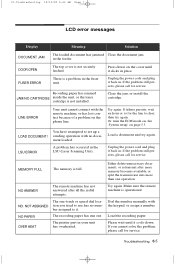
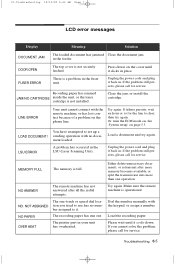
..., please call for service. LINE ERROR
Your unit cannot connect with the remote machine, or has lost contact because of a problem on the cover until it clicks in your unit has overheated.
LSU ERROR
A problem has occurred in the feeder. NO.
The printer part in place. Either delete unnecessary documents, or retransmit after all the redial attempts. Troubleshooting 6.5
User Manual (user Manual) (ver.1.00) (English) - Page 79


... is on-line.
6.6 Troubleshooting Wait until the printer is almost empty. Jammed paper still remains inside the unit. cartridge. WARMING UP
The printer is warming up to poll another fax machine, you want to poll is restored. If documents have used an incorrect poll code.
Your fax has not gone through successfully. Replace with the facsmile communications...
User Manual (user Manual) (ver.1.00) (English) - Page 80


...faxes automatically. The machine cannot receive faxes manually. Cause and Solution
• Unplug the power cord and plug it can solve by plugging in the 'LCD error messages' section.
If not, call for service.
The machine will not send anything.
• The FAX...stored in correctly.
07-Troubleshooting 12/10/99 5:42 AM Page 9
Fixing problems
Your problem may have hung up the...
User Manual (user Manual) (ver.1.00) (English) - Page 83


...or OFF, then press Start/Enter.
Setting the machine to be checked out by a service company at a remote place by an unauthorized person, select OFF. 5. The display shows the first setup menu; Press ➛ or ❿... protect your print has black lines or is blurred, adjusting the shading may solve the problem. 08-Maintenance 12/10/99 5:32 AM Page 2
Adjusting shading
When the scanning unit...
User Manual (user Manual) (ver.1.00) (English) - Page 84


....
1. This feature will be replaced, your machine automatically sends a fax to your service company or the dealer to another fax machine will be clear. Ask ...Troubleshooting 6.11
000000000000000000 Open the control panel using your machine working properly, occasionally clean the white roller, ADF rubber, and the scanning glass. Press Setup, then press ➛ or ❿ until you have set...
User Manual (user Manual) (ver.1.00) (English) - Page 93


Model Number
: SF-5100, SF-5100P, Msys 5100, Msys 5100P
3. Information to User
This device has been tested and found to comply with the instructions, may not cause harmful interference, and
(2)This device must accept any cause undesired operation.
6. This equipment generates, uses and can any interference received, including interference ...
User Manual (user Manual) (ver.1.00) (English) - Page 98


... (see toner cartridge) connection
extension phone • 1.7 telephone line • 1.6 power cord • 1.8 printer cable (SF-5100P) • 1.8 contrast button, location • 2.2 setting • 3.2 control panel • 2.2 copy • 3.10
D date and time, setting • 2.7 delayed fax •4.2 demo page, printing • 1.14 discard size • 5.4 document
jam, clearing •...
Samsung SF-5100I Reviews
Do you have an experience with the Samsung SF-5100I that you would like to share?
Earn 750 points for your review!
We have not received any reviews for Samsung yet.
Earn 750 points for your review!
