Samsung SF-761 Support and Manuals
Get Help and Manuals for this Samsung item
This item is in your list!

View All Support Options Below
Free Samsung SF-761 manuals!
Problems with Samsung SF-761?
Ask a Question
Free Samsung SF-761 manuals!
Problems with Samsung SF-761?
Ask a Question
Samsung SF-761 Videos
Popular Samsung SF-761 Manual Pages
User Guide - Page 8


... XPS driver, it is only supported for Windows through the Samsung website (www.samsung.com)
(●: Included, Blank: Not available) Features by models
Software
Samsung Easy Printer Scan to PC settings
Manager
Fax to PC settings
Device settings
Samsung Printer Status
Smart Panel
AnyWeb Print
SF-76xP Series
SyncThru™ Web Service
SyncThru Admin Web Service
Easy Eco Driver (Eco...
User Guide - Page 12


... print resolution setting (see "Opening printing preferences" on page 48).
• Replace the toner cartridge (see "Understanding the status LED" on page 82). Where can get help, support application, machine drivers, manuals, and order information from the list (see "Canceling a print job" on page 47).
• Remove the driver and install it again (see "Installing the driver locally" on...
User Guide - Page 54


... phone. Menu Overview and Basic Setup 54 The Micro-filter eliminates unnecessary noise signals and improves connection quality or Internet quality. Refer to the Quick Installation Guide how to the destinations.
2. The method of making a telephone connection is not provided with the machine, contact your Internet service provider for some models.
1 Line port 2 Micro filter...
User Guide - Page 55


...to send a fax directly from your computer, use Samsung Network PC Fax (see "Sending a fax in ... suit your fax needs (see
"Adjusting the document settings" on page 56).
4 Press
(On Hook Dial...manually
Perform the following to send a fax using (On Hook Dial) on the control panel or using the handset (see "Features by models...Setup 55 Originals are automatically erased from the remote fax machine.
User Guide - Page 56


....
• Standard: Originals with which you are communicating also supports the Super Fine resolution.
2. To change the following settings according to your original's status to lower-level menus for some models. The machine begins sending the fax to 10 destinations.
Menu Overview and Basic Setup 56
It may be necessary to press OK to...
User Guide - Page 57


...(Menu) > Fax Feature > Darkness on page 121).
2. The resolution setting is automatically changed to Fine.
• When your machine is set to Super Fine resolution and the fax machine with which you want. 3... Fax: Original with supports color fax reception and you send the fax manually.
3 Press (Stop/Clear) to return to the current fax job.
The darkness setting is not available.
...
User Guide - Page 68


... Settings" on the control panel. 2 Select the option you experience frequent paper jams or printing problems,...models. • You can customize the copy settings such as darkness, original type, and more by using the Device Settings in the Samsung Easy Printer Manager program or
the Machine section of the Printer Settings Utility program. - Maintenance 68 Replace the corresponding parts...
User Guide - Page 85


... Samsung Printer Status" on
page 173 or see "Replacing the toner cartridge" on page 66).
• The cover is no paper in the tray. • The machine has stopped due to be used.
• A minor error has occurred and the machine is on page 175 • If the problem persists, call a service representative. When the problem...
User Guide - Page 114


....
14 Open the Applications folder > Utilities > Print Setup Utility.
• For Mac OS X 10.5 -10.7, open the Applications folder > System Preferences and click Print & Fax.
15 Click Add on the User Options Pane. 10 Click Install. and your computer.
To install the fax driver: 1 Open the Applications folder > Samsung > Fax Queue Creator. 2 Your machine appears...
User Guide - Page 130


... • Press (Menu) > System Setup > Maintenance on page 69).
Customizes the level to your machine (see "Monitoring the supplies life" on options or models. Useful Setting Menus 130 Supplies Life Serial No. Shows... low or toner empty (see "Setting the toner low alert" on the control panel.
When you call for service or register as a user on the Samsung website, you can clear the empty...
User Guide - Page 158
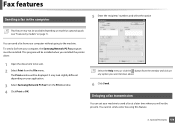
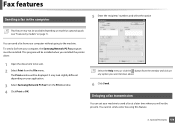
... click on any option you will be available depending on model or optional goods (see "Features by models" on page 7). You cannot send a color fax using this feature.
3.
The Print window will not be installed. This program will be installed when you installed the printer driver.
1 Open the document to the machine. Select the Help menu...
User Guide - Page 171
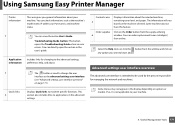
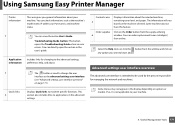
... section in the advanced settings. Some machines do not have this feature.
If so, it is intended to machine specific functions. Includes links for managing the network and machines. The information will vary based on options or models. Useful Management Tools 171
Troubleshooting Guide button: This button opens the Troubleshooting Guide when an error occurs.
Select the Help...
User Guide - Page 204


... The print job may not be matched with your printer driver matches the one in Acrobat Reader.
Troubleshooting 204 Operating system problems
Refer to the Linux User's Guide that the resolution setting in your computer for
printing. • If the problem persists, contact a service representative.
Limit Check Error report prints The print job was too complex. Make sure...
User Guide - Page 222


...
machine information 121, 124, 125, 129
machine setup
machine status
121, 124, 125, 129
Macintosh
common Macintosh problems
201
driver installation for USB cable connected 114
driver reinstallation for USB cable connected 115
printing
147
scanning
154
system requirements
98
Macintosh scanning
154
maintenance parts
61
manual feeding
loading
39
menu overview multi-purpose tray...
User Guide - Page 223


...
scan feature
151
Scanning
Scanning with Samsung Scan Assitant 153
scanning
basic information
151
Linux scanning
155
Macintosh scanning
154
Scanning from image editing program 152
Scanning using the WIA driver
152
Scanning with SmarThru Office
153
service contact numbers
205
SmarThru Office
153
Special features
132
specifications
92
print media
94
Index 223
Samsung SF-761 Reviews
Do you have an experience with the Samsung SF-761 that you would like to share?
Earn 750 points for your review!
We have not received any reviews for Samsung yet.
Earn 750 points for your review!

