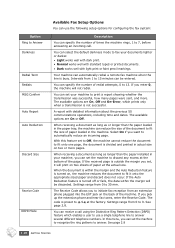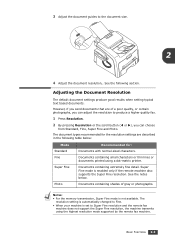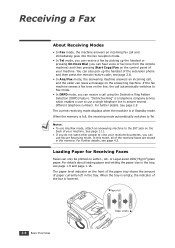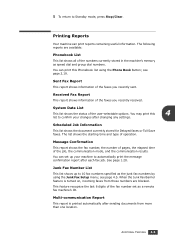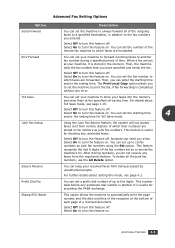Samsung SF 560R - ELECTRONICS , INC. Laser Fax/Copier Support and Manuals
Get Help and Manuals for this Samsung item

View All Support Options Below
Free Samsung SF 560R manuals!
Problems with Samsung SF 560R?
Ask a Question
Free Samsung SF 560R manuals!
Problems with Samsung SF 560R?
Ask a Question
Most Recent Samsung SF 560R Questions
Devo Comprare Il Toner Del Tel Fax Non Mi Fa Stampare Il Fax
(Posted by agenziafunbarone 2 years ago)
How To Set 'tel/fax' Or 'tel' On Sf-560
how to select "tel/fax" or "tel" on sf-560 fax machine
how to select "tel/fax" or "tel" on sf-560 fax machine
(Posted by clarendonlibrary 5 years ago)
Samsung Hls5687w Turns Off And Temp, Timer And Lamp Led's Are Blinking
I have a Samsung DLP HLS56787W DLP projection TV. When I turn it on, the picture comes on for abou...
I have a Samsung DLP HLS56787W DLP projection TV. When I turn it on, the picture comes on for abou...
(Posted by purljam16 11 years ago)
How Do I Find Out The Firmware Version Of A Particular Sf-560r Fax/copier?
(Posted by cartridgeworldls 12 years ago)
Samsung SF 560R Videos
Popular Samsung SF 560R Manual Pages
Samsung SF 560R Reviews
We have not received any reviews for Samsung yet.