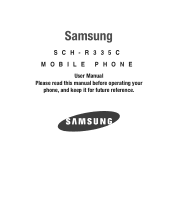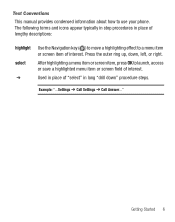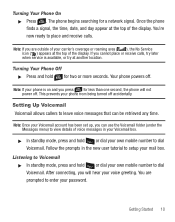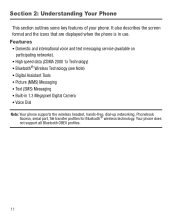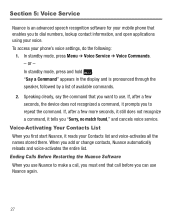Samsung SCH-R335C Support and Manuals
Get Help and Manuals for this Samsung item

View All Support Options Below
Free Samsung SCH-R335C manuals!
Problems with Samsung SCH-R335C?
Ask a Question
Free Samsung SCH-R335C manuals!
Problems with Samsung SCH-R335C?
Ask a Question
Most Recent Samsung SCH-R335C Questions
Samsung Sch-r335c Sim Card Replacement
Does the Samsung SCH-R335C have a SIM Card and if so can it be replaced?
Does the Samsung SCH-R335C have a SIM Card and if so can it be replaced?
(Posted by bwgorrell 6 years ago)
What Is The Code Securty For Samsung Sch R335c?
(Posted by Anonymous-154486 8 years ago)
Camera Error
(Posted by sopheria2491 10 years ago)
Is There A Way To See If Yu Have A Missed Call Or Message, Without Opening?
Wanted to know if yu could just look at the front screen without flipping it open to see
Wanted to know if yu could just look at the front screen without flipping it open to see
(Posted by tigerabby02 11 years ago)
Popular Samsung SCH-R335C Manual Pages
Samsung SCH-R335C Reviews
We have not received any reviews for Samsung yet.