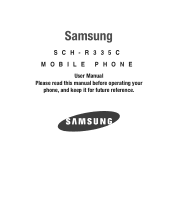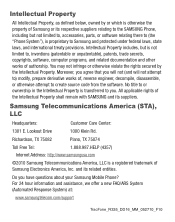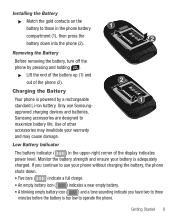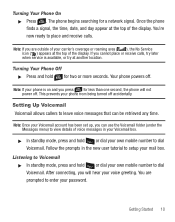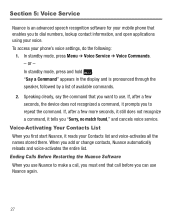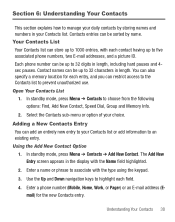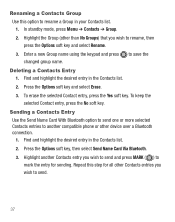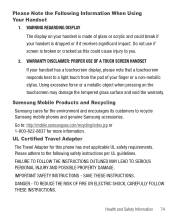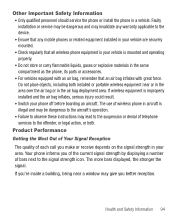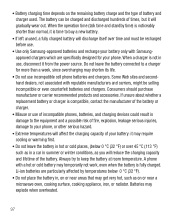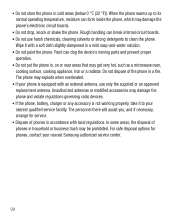Samsung SCH-R335C Support Question
Find answers below for this question about Samsung SCH-R335C.Need a Samsung SCH-R335C manual? We have 2 online manuals for this item!
Question posted by bwgorrell on June 17th, 2017
Samsung Sch-r335c Sim Card Replacement
Does the Samsung SCH-R335C have a SIM Card and if so can it be replaced?
Current Answers
Related Samsung SCH-R335C Manual Pages
Samsung Knowledge Base Results
We have determined that the information below may contain an answer to this question. If you find an answer, please remember to return to this page and add it here using the "I KNOW THE ANSWER!" button above. It's that easy to earn points!-
General Support
... of a streaming audio signal from the mobile's phone book will be used for easy control of the phone. Calls can be received by pressing a button on the Bluetooth headset or device. The call is used to a Bluetooth capable printer with Bluetooth, so the car phone itself doesn't require a separate SIM card. PAN Personal Area Networking... -
General Support
... a wireless data cable, connecting a PC or PDA to a Bluetooth capable printer with Bluetooth, so the car phone itself doesn't require a separate SIM card. BPP allows handsets to send text, e-mails, vCards, or other items to a network through a mobile phone, wirelessly. As for sending "objects" The call dial, voice dial, speed dial, and number... -
General Support
...headset. SAP / SIM SIM Access Profile SAP allows devices such as "Bluetooth Stereo Profile", allows stereo quality audio to be heard through a mobile phone, wirelessly. FTP...phone itself doesn't require a separate SIM card. AVRCP allows for continuous audio streams, the A2DP allows reception of another device that a user has access to provide a simple wireless replacement ...
Similar Questions
What Is The Code Securty For Samsung Sch R335c?
(Posted by Anonymous-154486 8 years ago)
Can I Lock My Pictures Without Locking The Phone
(Posted by dlyoung5218 11 years ago)
Issue With Outgoing Calls Using The Samsung R335c
ever heard of issues with this phone when trying to make outgoing calls using the bluetooth in a Pri...
ever heard of issues with this phone when trying to make outgoing calls using the bluetooth in a Pri...
(Posted by maggiegirl3878 12 years ago)
How I Yous Samsung Model: Sch-u360 Sim Card
how to yous samsung model: sch-u360 sim card
how to yous samsung model: sch-u360 sim card
(Posted by mukhtaarr428 12 years ago)