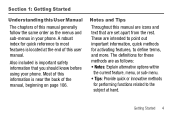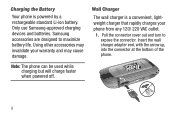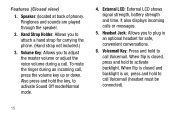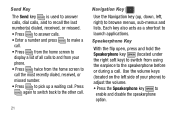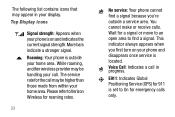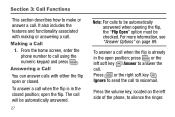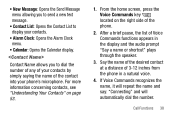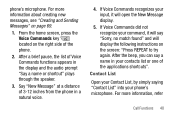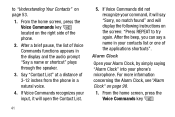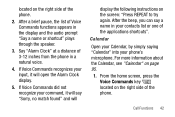Samsung SCH-U310 Support Question
Find answers below for this question about Samsung SCH-U310.Need a Samsung SCH-U310 manual? We have 2 online manuals for this item!
Question posted by kseverglades on May 4th, 2014
Samsung Phone Model Sch-u310 Sim Card Location
The person who posted this question about this Samsung product did not include a detailed explanation. Please use the "Request More Information" button to the right if more details would help you to answer this question.
Current Answers
Related Samsung SCH-U310 Manual Pages
Samsung Knowledge Base Results
We have determined that the information below may contain an answer to this question. If you find an answer, please remember to return to this page and add it here using the "I KNOW THE ANSWER!" button above. It's that easy to earn points!-
General Support
...-installed after the flash thus your SIM card. Is The Upgrade Tool For My SGH-i637 (Jack) Compatible With Windows 7? I Have Seen Other Windows Phone (Mobile) 6.5 And They Look Different....to a specified location, recommend desktop for Mobile: IMPORTANT INFORMATION The download process will automatically reboot when the update process has been completed. Connect the phone to boot up... -
General Support
...to Samsung GSM model handsets only as the process involves the use of your screen Appointment Memo Task option located under the ...Phone Transferring Contacts from the right click menu. From the When the Contacts to again and select Copy from Outlook to PC Studio 3 With the phone connected to the PC via PC Studio: In PC Studio, double click on either the Phone icon or the SIM Card... -
General Support
...Phone Information 9.11.1 My Number 9.11.2 Manufacturer 9.11.3 Model...12 Used Space 3 YELLOWPAGES 4 Mobile Web 5 MEdia Mall 6 AT...Location 9.7.6.3.1 Phone 9.7.6.3.2 Memory Card...Card 9.7.9.2 Save New Contacts to view the menu tree fully expanded. View - Menu Tree (Collapsed) SCH-A777 Menu Tree Click here to 9.7.9.2.1 Phone Memory 9.7.9.2.2 SIM Memory 9.7.9.2.3 Always Ask 9.7.9.3 View Contacts from SIM...
Similar Questions
Where Is The Sim Card Location?
Where on a Samsung phone model SCH-R740C dims card location
Where on a Samsung phone model SCH-R740C dims card location
(Posted by kamia93 4 years ago)
How To Remove Sim Card From Verizon Samsung Model Sch-u310
(Posted by caridurand 9 years ago)
How Do I Insert A Consumer Cellular Sim Card Into My Samsung Model Sch-u310
(Posted by rpinca39 11 years ago)