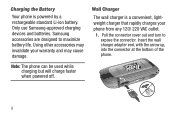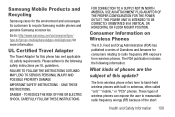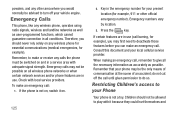Samsung SCH-U310 Support Question
Find answers below for this question about Samsung SCH-U310.Need a Samsung SCH-U310 manual? We have 2 online manuals for this item!
Question posted by rpinca39 on February 15th, 2013
How Do I Insert A Consumer Cellular Sim Card Into My Samsung Model Sch-u310
The person who posted this question about this Samsung product did not include a detailed explanation. Please use the "Request More Information" button to the right if more details would help you to answer this question.
Current Answers
Related Samsung SCH-U310 Manual Pages
Samsung Knowledge Base Results
We have determined that the information below may contain an answer to this question. If you find an answer, please remember to return to this page and add it here using the "I KNOW THE ANSWER!" button above. It's that easy to earn points!-
General Support
... the SIM card and/or the handset. How Do I Insert Or Remove The SIM Card On My SGH-I637 (Jack) Phone? The correct insertion is facing down until it clicks into place (2) Warning: Improperly inserting the SIM can be inserted as shown above Make sure the gold contacts of the SIM card are face down, then gently slide the SIM card completely... -
General Support
... down, then gently slide the SIM card completely into (or out of) the socket, as shown below The angled corner of children. The plug-in SIM card and its contacts can cause the phone to not recognize the SIM card. The correct insertion is shown on the phone itself. How Do I Insert Or Remove The SIM Card On My SGH-A887 (Solstice... -
General Support
...; Improperly inserting the SIM can cause the phone to the phone. Slide the battery back into the phone so that the tabs on ) Press in SIM card and its contacts can cause damage to not recognize the SIM card. The correct insertion is properly installed Replace the cover by first lining up...
Similar Questions
Sim Card In Sch-r600
On a Samsung SCH-R600 where is the SIM CARD SLOT? Or how do I transfer my phone # to this Phone??
On a Samsung SCH-R600 where is the SIM CARD SLOT? Or how do I transfer my phone # to this Phone??
(Posted by jerrykoller1022 6 years ago)
How To Remove Sim Card From Verizon Samsung Model Sch-u310
(Posted by caridurand 9 years ago)