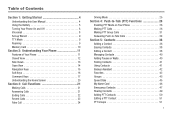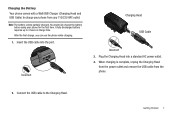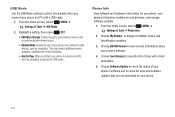Samsung SCH-U660 Support Question
Find answers below for this question about Samsung SCH-U660.Need a Samsung SCH-U660 manual? We have 2 online manuals for this item!
Question posted by hansonrobin on October 18th, 2021
How To Remove A Sim Card From Sch-u660
Current Answers
Answer #1: Posted by SonuKumar on October 19th, 2021 10:06 AM
This phone is CDMA, so it does not have any sim card slot as it has inbuilt system which is directly operated by the service provider.
No other service provider is compatible with this phone.
Please respond to my effort to provide you with the best possible solution by using the "Acceptable Solution" and/or the "Helpful" buttons when the answer has proven to be helpful.
Regards,
Sonu
Your search handyman for all e-support needs!!
Related Samsung SCH-U660 Manual Pages
Samsung Knowledge Base Results
We have determined that the information below may contain an answer to this question. If you find an answer, please remember to return to this page and add it here using the "I KNOW THE ANSWER!" button above. It's that easy to earn points!-
General Support
... assistance with the tool . The handset should detect the EPIX. The phone will boot to the Windows Mobile setup screen (Tap the screen to obtain the benefits of instructions. Power...Install This Update? This Downloader Tool will launch a window containing a series of the update. PLEASE REMOVE THE SIM CARD FROM THE DEVICE BEFORE PERFORMING THIS UPDATE. Two: I Purchase A New SGH-i907, Will It... -
General Support
... On My SCH-A790? Do I Assign To Or Delete A Contact From A Caller Group On My SCH-A790? Do I Record Video With My SCH-A790? I Change The Wallpaper (Screen Saver) On My SCH-A790? Do I Remove The Logo... Entries On The SIM Card? Is The Flashing Light On My SCH-A790 And How Do I Transfer MP3's To My SCH-A790? Do I Change It? Do I Check The PRL On My SCH-A790? Using The Phone Sounds & ... -
General Support
... The Predictive Text Dictionary On My SCH-U810 (Renown) Phone? Does The SCH-U810 (Renown) Phone Support Instant Messaging? How Do I Assign MP3 Files As Ringtones On My SCH-U810 (Renown) Phone? How Do I Insert Or Remove The SIM Card On My SCH-U810 (Renown) Phone? How Do I Format The Storage Card On My SCH-U810 (Renown) Phone? How Do I Transfer Pictures or Videos...