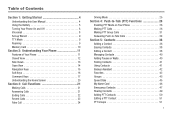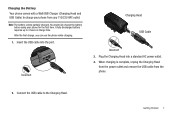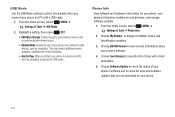Samsung SCH-U660 Support Question
Find answers below for this question about Samsung SCH-U660.Need a Samsung SCH-U660 manual? We have 2 online manuals for this item!
Question posted by adamme on December 20th, 2013
How To Remove Sim Card From Sch-u660
The person who posted this question about this Samsung product did not include a detailed explanation. Please use the "Request More Information" button to the right if more details would help you to answer this question.
Current Answers
Related Samsung SCH-U660 Manual Pages
Samsung Knowledge Base Results
We have determined that the information below may contain an answer to this question. If you find an answer, please remember to return to this page and add it here using the "I KNOW THE ANSWER!" button above. It's that easy to earn points!-
General Support
... to continue. In addition to the SAMSUNG Mobile Modem , the SAMSUNG Mobile Modem Diagnostic Serial Port (WDM) , and... Mode Using the navigation pad, change the selection from the phone. LPT) to the USB cable (which are automatically installed ... Windows XP This Downloader Tool is relocated off . PLEASE REMOVE THE SIM CARD FROM THE DEVICE BEFORE PERFORMING THIS UPDATE. This tool will... -
General Support
... SIM Card? How Do I Create And Delete Alarms On My SCH-A790? Do I Use Voice Recordings As Ringtones On My SCH-A790? Can I Create Or Delete Voice Dial Entries On My SCH-A790? View - How Do I Send A Picture Messages To More Then One Recipient At A Time? Can I Use My SCH-a310, SCH-a530, SCH-a570, SCH-a610, SCH-a630,a650, SCH... -
General Support
...) Phone? SCH-U810 (Renown) FAQ Listing Below is a listing of the FAQs currently registered in our system for the SCH-U810 (Renown) FAQ Listing By Category Using The Phone Contacts Calendar, Time & Ringtones Images & Can The WAP Browser Cache Be Cleared On The SCH-U810 (Renown) Phone? How Do I Insert Or Remove The SIM Card On...
Similar Questions
How To Remove Sim Card From Samsung Flip Phone Sch-u365
(Posted by davidschSc 10 years ago)