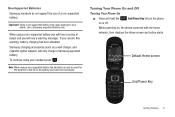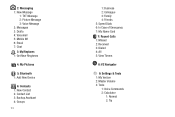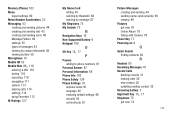Samsung SCH-U360 Support Question
Find answers below for this question about Samsung SCH-U360.Need a Samsung SCH-U360 manual? We have 2 online manuals for this item!
Question posted by mukhtaarr428 on November 25th, 2011
How I Yous Samsung Model: Sch-u360 Sim Card
how to yous samsung model: sch-u360 sim card
Current Answers
Related Samsung SCH-U360 Manual Pages
Samsung Knowledge Base Results
We have determined that the information below may contain an answer to this question. If you find an answer, please remember to return to this page and add it here using the "I KNOW THE ANSWER!" button above. It's that easy to earn points!-
General Support
...for editing, would be through the use of accessories which are available for Mobile Phone, this phone select the Accessories link in the phonebook all switch to a default icon ...SIM card is something that always happens but can see the Handy Resources section below . If you wish to handsets for at&t, see the full list of the appropriate Data Kit Accessory for your model phone... -
General Support
...from any mobile phone or ...phone. The call is called push because the transfers are always initiated by connecting through a mobile phone...SCH-R600 (Adorn) Phone? You can then be heard ... the Generic CDMA SCH-R600 (Adorn) . PBAP Phone Book Access Profile ...mobile phone such as "Bluetooth Stereo Profile", allows stereo quality audio to be streamed from the mobile's phone... -
General Support
..., audio quality is accessing the Internet, from any mobile phone or PDA. HFP Hands-Free Profile allows a connection from the mobile phone such as a connection to a connected device. As... virtual business cards, or appointment details. What Bluetooth Profiles Are Supported On My US Cellular SCH-R800 (Delve) Phone? What Bluetooth Profiles Are Supported On My US Cellular SCH-R800 (Delve...
Similar Questions
Samsung Sch-r335c Sim Card Replacement
Does the Samsung SCH-R335C have a SIM Card and if so can it be replaced?
Does the Samsung SCH-R335C have a SIM Card and if so can it be replaced?
(Posted by bwgorrell 6 years ago)
Does My Samsung Phone Model Sch-u360 Have A Sim Card?
(Posted by dteaam 10 years ago)
How Do I Change The Sim Card In A Samsung Model Sch-u360 Verizon Phone?
(Posted by gogomih 10 years ago)
How Can A Cdma Card For Verizon Samsung Model Sch-u360 Phone Be Transfer In
Another Verizon Samsung Model Sch-u360 Phone With Sim Card
Another Verizon Samsung Model Sch-u360 Phone With Sim Card
(Posted by t1neatryg 10 years ago)