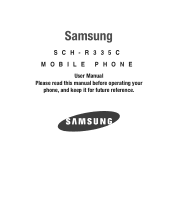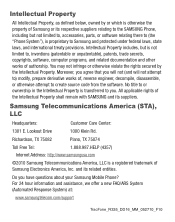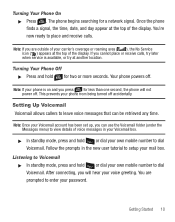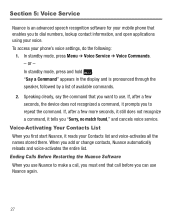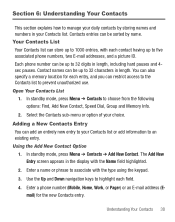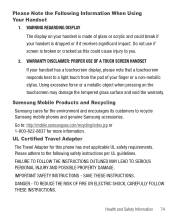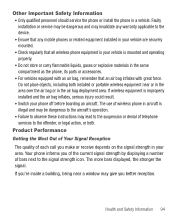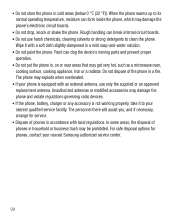Samsung SCH-R335C Support Question
Find answers below for this question about Samsung SCH-R335C.Need a Samsung SCH-R335C manual? We have 2 online manuals for this item!
Question posted by dhirsch60 on August 19th, 2013
External Speaker
is there an external speaker on this phone
Current Answers
Answer #1: Posted by TommyKervz on August 19th, 2013 2:21 AM
Greetings - Yes it does have a Speakerphone.
http://m.samsung.com/us/mobile/cell-phones/SCH-R335MSATRF
http://m.samsung.com/us/mobile/cell-phones/SCH-R335MSATRF
Related Samsung SCH-R335C Manual Pages
Samsung Knowledge Base Results
We have determined that the information below may contain an answer to this question. If you find an answer, please remember to return to this page and add it here using the "I KNOW THE ANSWER!" button above. It's that easy to earn points!-
General Support
... during a call log information downwards. is ringing, press the button to avoid vibration when driving. The Following features are extremes of each of your mobile phone, you use an external speaker, connect the product to disconnect it is the wire for termination a Bluetooth connection, disconnecting a call Answer for 2 seconds, the Car Kit disables microphone... -
General Support
...been enclosed in jack to possibly connect audio players by 3.5mm AV cable 2.5mm External Microphone The PIN CODE Indicators Operation Buttons and Symbol Definition Six Buttons Function Matrix ... will be established by setting up a PAIRED Link. The speaker system is equipped with a Bluetooth mobile phone or other functions and will be returned automatically as soon as the line... -
General Support
...double click on the Media folder and double click on the PC Touch Yes at the "Use mobile phone as mass storage device?" PC Top To send a Picture Message follow the steps below:...transferring the Pictures or Videos, click OK Disconnect the USB cable from the US Cellular SCH-R850 (Caliber) phone, to a PC follow the steps below: Touch My Videos Touch More and touch ...
Similar Questions
Samsung Sch-r335c Sim Card Replacement
Does the Samsung SCH-R335C have a SIM Card and if so can it be replaced?
Does the Samsung SCH-R335C have a SIM Card and if so can it be replaced?
(Posted by bwgorrell 6 years ago)
What Is The Code Securty For Samsung Sch R335c?
(Posted by Anonymous-154486 8 years ago)
Where Do I Get The Driver For Pc For My Mobile Phone Samsung
Sgha667 Hspa
DRIVER FOR MY PC USB FOR MY MOBILE PHONE SGHA667 HSPA SAMSUNG
DRIVER FOR MY PC USB FOR MY MOBILE PHONE SGHA667 HSPA SAMSUNG
(Posted by dionlazani 11 years ago)
Issue With Outgoing Calls Using The Samsung R335c
ever heard of issues with this phone when trying to make outgoing calls using the bluetooth in a Pri...
ever heard of issues with this phone when trying to make outgoing calls using the bluetooth in a Pri...
(Posted by maggiegirl3878 12 years ago)
My Samsung Mobile Phone To Pc Usb Driver Is Not Working Where Can I Get A Fix
My Samsung mobile phone GT-E2121B to pc usb driver is not working where can I get a fix, when wind...
My Samsung mobile phone GT-E2121B to pc usb driver is not working where can I get a fix, when wind...
(Posted by julesn9 12 years ago)