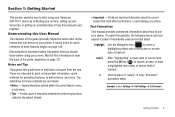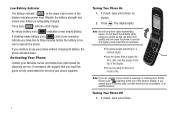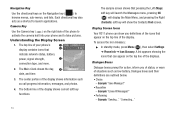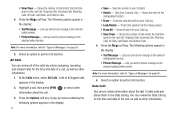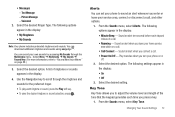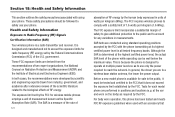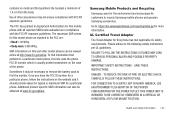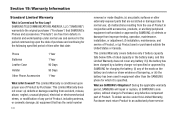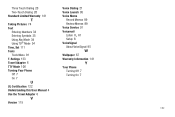Samsung SCH-R311 Support and Manuals
Get Help and Manuals for this Samsung item

View All Support Options Below
Free Samsung SCH-R311 manuals!
Problems with Samsung SCH-R311?
Ask a Question
Free Samsung SCH-R311 manuals!
Problems with Samsung SCH-R311?
Ask a Question
Most Recent Samsung SCH-R311 Questions
Sim!!
I have trouble inserting sim on SCH-R311. It is an American cellural. It looks like there is no spac...
I have trouble inserting sim on SCH-R311. It is an American cellural. It looks like there is no spac...
(Posted by brogeojoke 2 years ago)
What Is The Sid/nid On The Samsung Sch-r311
what is the nid numbers
what is the nid numbers
(Posted by bev1032003 9 years ago)
Unlock Code Reset Sch-r311
Forgot my unlock code for my sch-r311. How do I soft reset withoit losing any info
Forgot my unlock code for my sch-r311. How do I soft reset withoit losing any info
(Posted by chadwilke 10 years ago)
How Do I Reset This Phone
(Posted by Anonymous-109069 10 years ago)
My Drop Box In Gallary Is Hard To Deleted On A Samsung Schr 720
(Posted by snook400 10 years ago)
Samsung SCH-R311 Videos
Popular Samsung SCH-R311 Manual Pages
Samsung SCH-R311 Reviews
We have not received any reviews for Samsung yet.