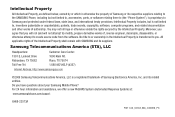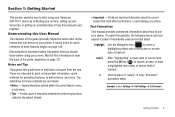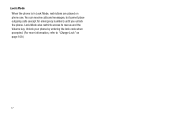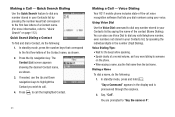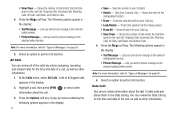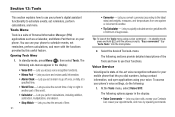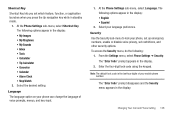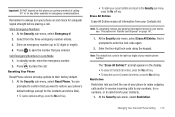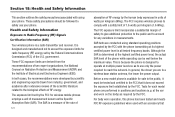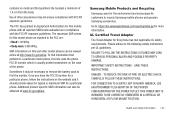Samsung SCH-R311 Support Question
Find answers below for this question about Samsung SCH-R311.Need a Samsung SCH-R311 manual? We have 1 online manual for this item!
Question posted by chadwilke on November 18th, 2013
Unlock Code Reset Sch-r311
Forgot my unlock code for my sch-r311. How do I soft reset withoit losing any info
Current Answers
Related Samsung SCH-R311 Manual Pages
Samsung Knowledge Base Results
We have determined that the information below may contain an answer to this question. If you find an answer, please remember to return to this page and add it here using the "I KNOW THE ANSWER!" button above. It's that easy to earn points!-
General Support
...soft key to Mark All boxes Press the OK button for Yes to confirm the deletion of cell phone number, unless it has been changed Select Restore Phone (5) to confirm resetting...phone Delete All Voice Memos To delete all Sounds follow Select Phone Settings (6) Select Security (6) Enter the lock code... Center (1) Select Mobile Web (4) At the Verizon Home Page, press the right soft key for Menu ... -
General Support
..., press the left soft key for Settings Select Phone Settings (5) Select Security (3) Enter the Lock Code, using the keypad (Last 4 digits of cell phone number) Select Erase All Entries (5) Press the left soft key for each of the contact's phone numbers. How Do I Create Or Delete A Contact On My Generic CDMA SCH-R600 (Adorn) Phone? You can also... -
General Support
... Music, Sounds or Ringtones. Images Note : Only unlocked pictures can be removed, using the navigation keys Select Erase (1) How Do I Delete All Of My Personal Information From My Generic CDMA SCH-R350 (Freeform) Phone? Press the right soft key for Mark All then press the left soft key for Yes to confirm the...
Similar Questions
Sim!!
I have trouble inserting sim on SCH-R311. It is an American cellural. It looks like there is no spac...
I have trouble inserting sim on SCH-R311. It is an American cellural. It looks like there is no spac...
(Posted by brogeojoke 2 years ago)
What Is The Sid/nid On The Samsung Sch-r311
what is the nid numbers
what is the nid numbers
(Posted by bev1032003 9 years ago)
Metro Psc Mobile Phone Unlock Code Needed
I need the unlock code for Metro PCS. I have their Samsung Galaxy Exhibit
I need the unlock code for Metro PCS. I have their Samsung Galaxy Exhibit
(Posted by danievugal 10 years ago)
I Want A Driver Download For My Gt S3050 Mobile Phone
(Posted by anneto 10 years ago)
Where Do We Insert Sim In Sch-r311? Or There Is Any Kinda Code??
Iam From India. This Mob Was Gifted To Me Frm My Uncle.... Someone Plzzz Tell...
Iam From India. This Mob Was Gifted To Me Frm My Uncle.... Someone Plzzz Tell...
(Posted by athikababy2 11 years ago)