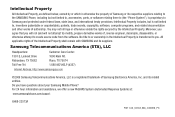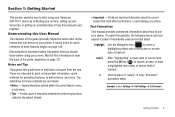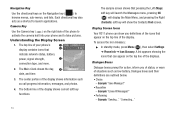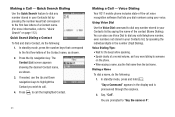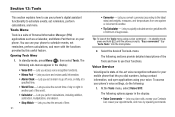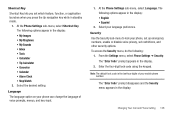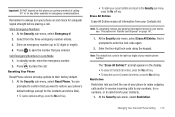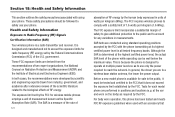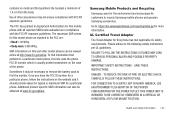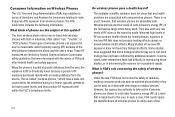Samsung SCH-R311 Support Question
Find answers below for this question about Samsung SCH-R311.Need a Samsung SCH-R311 manual? We have 1 online manual for this item!
Question posted by brogeojoke on July 3rd, 2021
Sim!!
Current Answers
Answer #1: Posted by hzplj9 on July 3rd, 2021 1:17 PM
There is no option to insert a SIM on this phone.
https://www.manualslib.com/manual/144551/Samsung-Gh68-22573a.html#product-SCH-R311%20Series
Sorry. Hope that helps.
Related Samsung SCH-R311 Manual Pages
Samsung Knowledge Base Results
We have determined that the information below may contain an answer to this question. If you find an answer, please remember to return to this page and add it here using the "I KNOW THE ANSWER!" button above. It's that easy to earn points!-
General Support
...nbsp;OK Disconnect the USB cable from the US Cellular SCH-R850 (Caliber) phone, to configuration, specifications and instructions of the Non-Samsung device please contact the manufacturer of the handset Insert a microSD memory card, into the Picture or Video ... double click on the PC Touch Yes at the "Use mobile phone as mass storage device?" phone to both the handset & -
General Support
... functions as "Bluetooth Stereo Profile", allows stereo quality audio to a printer from the mobile's phone book will be received by connecting through the handset. As for existing serial communications between two devices. The MetroPCS SCH-R810 (Finesse) supports the following Bluetooth profiles: Abbreviation Profile / Protocol Description A2DP Advanced Audio... -
General Support
... + Send, to contact customer service How Do I Check The Amount Of Used / Available Minutes On My SCH-i760? Service Provider Contact Information Shortcuts to your Verizon account info #BAL + Send, to check your balance #MIN + Send, to check your minutes used minutes, your mobile phone and choosing option number one.
Similar Questions
Can data be recovered on a Samsung basic phone sch-u380 after a factory reset?
how do I do a data recovery on a old flip phone sch-r261. Need to get all my info off the phone and ...
what is the nid numbers
Forgot my unlock code for my sch-r311. How do I soft reset withoit losing any info
Iam From India. This Mob Was Gifted To Me Frm My Uncle.... Someone Plzzz Tell...