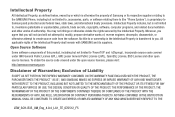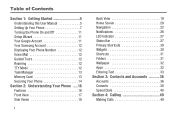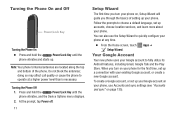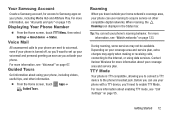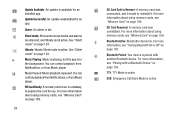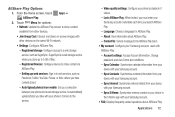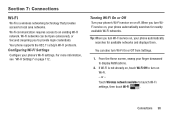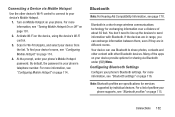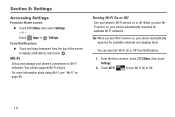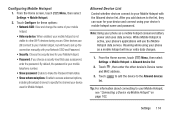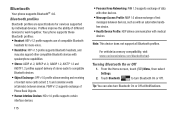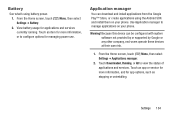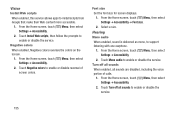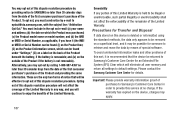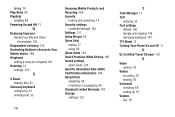Samsung SCH-I535 Support and Manuals
Get Help and Manuals for this Samsung item

View All Support Options Below
Free Samsung SCH-I535 manuals!
Problems with Samsung SCH-I535?
Ask a Question
Free Samsung SCH-I535 manuals!
Problems with Samsung SCH-I535?
Ask a Question
Most Recent Samsung SCH-I535 Questions
How To Upgrade Samsung Sch-i535 To Android 4.2.2
i want to upgrade samsung verizon sch-1535 with android version 4.1.1 to version 4.2.2
i want to upgrade samsung verizon sch-1535 with android version 4.1.1 to version 4.2.2
(Posted by stephenson1830 9 years ago)
Text To Speech
(Posted by lisastrobel711 9 years ago)
Do I Need To Download A Driver For My Sch-1535?
I received a warning that I need to download a driver for my new SCH-1535 - for a cost. If this is n...
I received a warning that I need to download a driver for my new SCH-1535 - for a cost. If this is n...
(Posted by pairofdox 10 years ago)
I Can No Longer Connect To Wifi.
(Posted by Anonymous-133876 10 years ago)
Sch-i535 Does Not Support Initializing
(Posted by Eriadebay 10 years ago)
Samsung SCH-I535 Videos

How To Root Verizon Samsung Galaxy S3 4.1.1 & Install CWM Recovery! SCH-I535
Duration: 6:16
Total Views: 108,504
Duration: 6:16
Total Views: 108,504
Popular Samsung SCH-I535 Manual Pages
Samsung SCH-I535 Reviews
We have not received any reviews for Samsung yet.