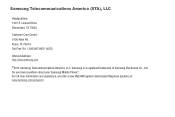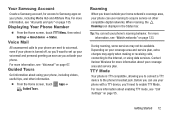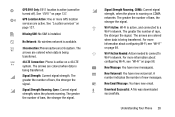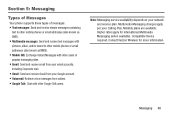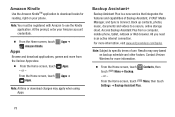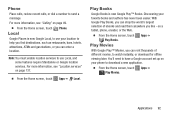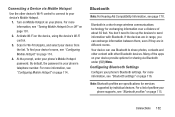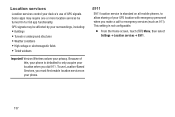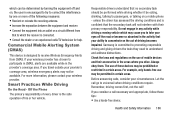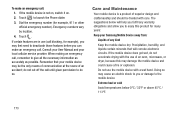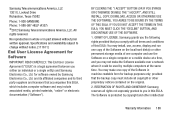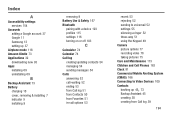Samsung SCH-I535 Support Question
Find answers below for this question about Samsung SCH-I535.Need a Samsung SCH-I535 manual? We have 1 online manual for this item!
Question posted by pairofdox on April 13th, 2014
Do I Need To Download A Driver For My Sch-1535?
I received a warning that I need to download a driver for my new SCH-1535 - for a cost. If this is needed, how do I download the driver via "free?"
Current Answers
Answer #1: Posted by TheWiz on April 14th, 2014 8:06 AM
You can download the driver from the Downloads tab on this page. Drivers are ALWAYS free so if you are being charged for one, it's a scam.
Related Samsung SCH-I535 Manual Pages
Samsung Knowledge Base Results
We have determined that the information below may contain an answer to this question. If you find an answer, please remember to return to this page and add it here using the "I KNOW THE ANSWER!" button above. It's that easy to earn points!-
General Support
... tunes. From phone to search for free. Or click from...new album. File > To phone at the top. The method to transmit files to the phone using an image file. The driver...and receive media files using Multimedia Manager. Apply marker Left click your mobile phone....nbsp; About Gracenote recognition technology and related data are downloaded. For more information on media files in the ... -
General Support
Can My SGH-V205 Receive Picture Messages From Another Mobile Phone? The V205 has the ability to receive a picture message, after a picture is received it will automatically resize any image that is in the format of a .jpg or .gif and up to 800 x 600. Can My SGH-V205 Receive Picture Messages From Another Mobile Phone? -
General Support
... mobile phone. With RemoMail you can receive, reply, view, compose, send, and delete email as if you can send and receive instant messages and email, or browse the web to catch up on all inquiries regarding the RemoMail feature on the Generic CDMA SCH-R810 (Finesse) handset Service Provider Contact Information Downloads (Brew) With Mobile...
Similar Questions
How To Upgrade Samsung Sch-i535 To Android 4.2.2
i want to upgrade samsung verizon sch-1535 with android version 4.1.1 to version 4.2.2
i want to upgrade samsung verizon sch-1535 with android version 4.1.1 to version 4.2.2
(Posted by stephenson1830 9 years ago)
Samsung Android Smartphone Sch 1535 Instructions
I cannot receive calls on my sch 1535 smartphone. No problem with outgoing callls
I cannot receive calls on my sch 1535 smartphone. No problem with outgoing callls
(Posted by vsieling 10 years ago)
I Want A Driver Download For My Gt S3050 Mobile Phone
(Posted by anneto 10 years ago)
Unbrick A Hard Bricked Galaxy S3 Sch-i535
I hard bricked my sch-i535 galaxy s3 phone how do i unbrick the phone please help if u can send me a...
I hard bricked my sch-i535 galaxy s3 phone how do i unbrick the phone please help if u can send me a...
(Posted by anthony2beebe 11 years ago)
My Samsung Mobile Phone To Pc Usb Driver Is Not Working Where Can I Get A Fix
My Samsung mobile phone GT-E2121B to pc usb driver is not working where can I get a fix, when wind...
My Samsung mobile phone GT-E2121B to pc usb driver is not working where can I get a fix, when wind...
(Posted by julesn9 12 years ago)