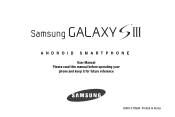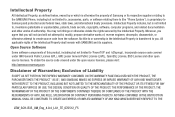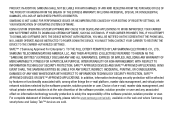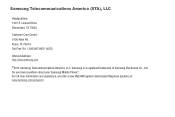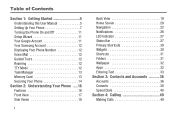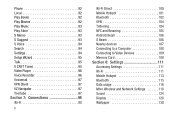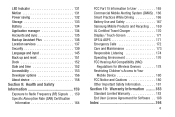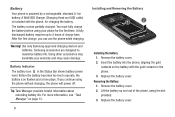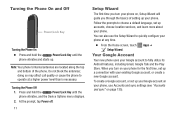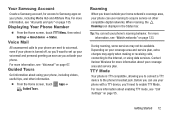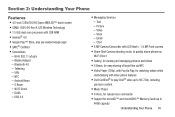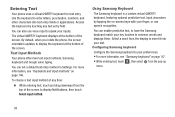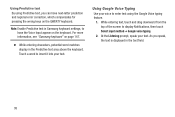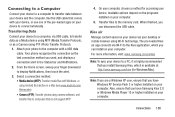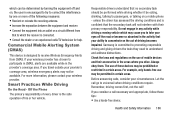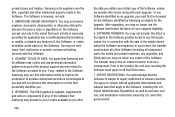Samsung SCH-I535 Support Question
Find answers below for this question about Samsung SCH-I535.Need a Samsung SCH-I535 manual? We have 1 online manual for this item!
Question posted by stephenson1830 on May 30th, 2014
How To Upgrade Samsung Sch-i535 To Android 4.2.2
i want to upgrade samsung verizon sch-1535 with android version 4.1.1 to version 4.2.2
Current Answers
Answer #1: Posted by bengirlxD on May 30th, 2014 9:17 AM
You will need to root your device and install a custom ROM which can be risky if you don't know what you are doing. I have provided a link to a guide on the procedure but do so at your own risk:
Feel free to resubmit the question if you didn't find it useful.
Related Samsung SCH-I535 Manual Pages
Samsung Knowledge Base Results
We have determined that the information below may contain an answer to this question. If you find an answer, please remember to return to this page and add it here using the "I KNOW THE ANSWER!" button above. It's that easy to earn points!-
General Support
...SCH-i770, Can I Do If The Upgrade Tool Cannot Establish Communication With My Mobile Device? Samsung Technical Care & If the icon is listed. Troubleshooting If you utilize File Encryption on the phone is recommended to "Step Three". What Can Be Done to My Local Verizon... Downloading Of The Software Upgrade To The Phone Verification Of The Phone's Software Version Step One: ... -
General Support
... Device With ActiveSync? Leap Year Calendar Patch (For Windows Mobile 6) How Can I Synchronize My Data With A Macintosh Computer? Mobile 5.0 - With My Microsoft WindowsCE, Windows Mobile or SmartPhone Handset, Can I Update My Verizon Wireless Phone To Windows Mobile 5.0? How Can I Install Windows Mobile Device Center For My Windows Mobile Device? SPH-I325 (Ace) General ActiveSync &... -
General Support
... the A2DP allows reception of folders on this profile is accessing the Internet, from any mobile phone or PDA. Note: For Hands-Free Car Kit Compatibility, please visit the following Bluetooth ...few. What Bluetooth Profiles Are Supported On My SCH-I910 (Omnia) Phone? The FTP profile includes support for easy control of the phone. It is the transfer protocol that functions as...
Similar Questions
Do I Need To Download A Driver For My Sch-1535?
I received a warning that I need to download a driver for my new SCH-1535 - for a cost. If this is n...
I received a warning that I need to download a driver for my new SCH-1535 - for a cost. If this is n...
(Posted by pairofdox 9 years ago)
Samsung Android Smartphone Sch 1535 Instructions
I cannot receive calls on my sch 1535 smartphone. No problem with outgoing callls
I cannot receive calls on my sch 1535 smartphone. No problem with outgoing callls
(Posted by vsieling 10 years ago)
I Have Mobile Phone Modle Sgh-j700i I Want Adjust Out Going Catill Bearing S
Please see question title
Please see question title
(Posted by mfiyaz512 10 years ago)
Baseband And Android Version Wont Update
the baseband and android version wont update. how do i update my firmware or software?
the baseband and android version wont update. how do i update my firmware or software?
(Posted by dbentley302 11 years ago)
Unbrick A Hard Bricked Galaxy S3 Sch-i535
I hard bricked my sch-i535 galaxy s3 phone how do i unbrick the phone please help if u can send me a...
I hard bricked my sch-i535 galaxy s3 phone how do i unbrick the phone please help if u can send me a...
(Posted by anthony2beebe 11 years ago)