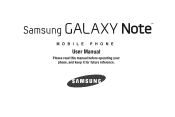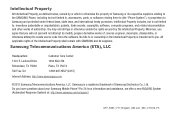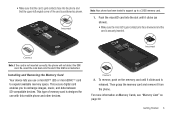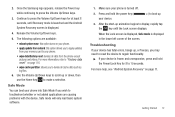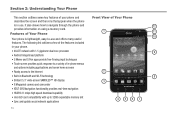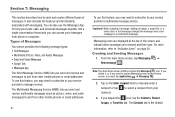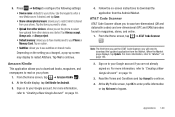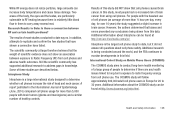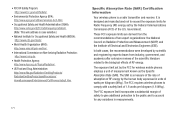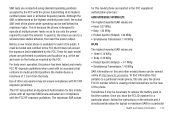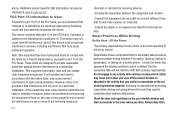Samsung SGH-I717 Support Question
Find answers below for this question about Samsung SGH-I717.Need a Samsung SGH-I717 manual? We have 2 online manuals for this item!
Question posted by dbentley302 on March 18th, 2013
Baseband And Android Version Wont Update
the baseband and android version wont update. how do i update my firmware or software?
Current Answers
Related Samsung SGH-I717 Manual Pages
Samsung Knowledge Base Results
We have determined that the information below may contain an answer to this question. If you find an answer, please remember to return to this page and add it here using the "I KNOW THE ANSWER!" button above. It's that easy to earn points!-
General Support
... I Set An Audible Message Alert For Missed Calls Or Voice Mails On My SGH-n105? SGH-n105? Can I Do? The Firmware / Software Version On My SGH-n105? What Should I Use Voice Recordings As Ringtones On My SGH-n105? Does The SGH-n105 My SGH-n105, SGH-r225, or SGH-r225m As A Modem Or Transfer Data Between It And My Computer? Configurations... -
General Support
...? What Is A PUK Password For My SGH-E105? A 3-Way Call, Or Conference Call On My SGH-E105? SGH-E105? What Type Of Ringtone / Wallpaper Formats Will My SGH-E105 Support? SGH-E105 The Call Waiting Beep Is Too Quiet, Can It Be Adjusted? The Firmware / Software Version On My SGH-E105? On The SGH-E105 How Do I Hide My Number... -
General Support
...T300? How Do I Delete The Call Logs Or Call History On My SCH-T300? How Do I Check The Firmware / Software Version On My SCH-T300? Can I Use My SCH-a310, SCH-a530, SCH-a570, SCH-a610, SCH-a630,...-T300? Why Does My SCH-T300 Phone Drops Calls in our system for the SCH-T300 handset. Does My SCH-T300 Support Speed Dial? Will The Network Automatically Update The Time On My SCH-T300? ...
Similar Questions
How To Erase / Reset Samsung Galaxy Note Sgh-i717 Personal Data And Phone
settings (alt. method)
settings (alt. method)
(Posted by tmieoftiabali 9 years ago)
How Can I Manually Update My Software For Samsung Illusion
My baseband version says unknown and my phone has no service. What do I do
My baseband version says unknown and my phone has no service. What do I do
(Posted by mztaken82 10 years ago)
Sgh-i717 Failed
SGH-i717 I will not turn from it update is finished off and it"s more on. Thank you for your help.
SGH-i717 I will not turn from it update is finished off and it"s more on. Thank you for your help.
(Posted by driving 11 years ago)
How Do I Get My Pc To Recognize My T Mobile Phone Sgh T139.
I have a USB cable connected from my phone to the PC but my PC does not recognize. Do I need some so...
I have a USB cable connected from my phone to the PC but my PC does not recognize. Do I need some so...
(Posted by frost11218 11 years ago)
How To Get Setting For Samsung Mobile Phone Sgh-a927 On The Vodaphone Mobile Con
(Posted by ramy148 12 years ago)