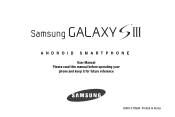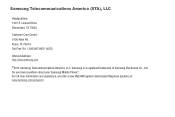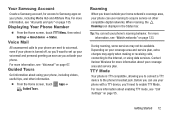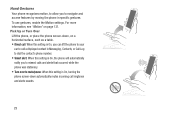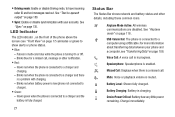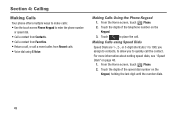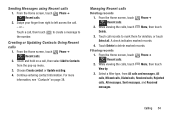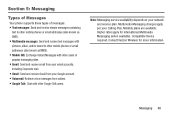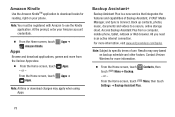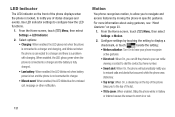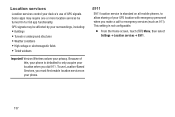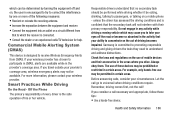Samsung SCH-I535 Support Question
Find answers below for this question about Samsung SCH-I535.Need a Samsung SCH-I535 manual? We have 1 online manual for this item!
Question posted by vsieling on August 13th, 2013
Samsung Android Smartphone Sch 1535 Instructions
I cannot receive calls on my sch 1535 smartphone. No problem with outgoing callls
Current Answers
Answer #1: Posted by SoCalWoman on August 13th, 2013 10:11 AM
The Owner's manual can be viewed, or downloaded to your computer, here on helpowl
http://www.helpowl.com/manuals/Samsung/SCHI535/172595
Hope this helps
Much appreciation to those who acknowledge our members for their contribution toward finding a solution.
~It always seems impossible until it is done~
Nelson Mandela
Related Samsung SCH-I535 Manual Pages
Samsung Knowledge Base Results
We have determined that the information below may contain an answer to this question. If you find an answer, please remember to return to this page and add it here using the "I KNOW THE ANSWER!" button above. It's that easy to earn points!-
General Support
The V205 has the ability to receive a picture message, after a picture is received it will automatically resize any image that is in the format of a .jpg or .gif and up to 800 x 600. Can My SGH-V205 Receive Picture Messages From Another Mobile Phone? Can My SGH-V205 Receive Picture Messages From Another Mobile Phone? -
General Support
... handset Disconnect your mobile phone is plugged into place. The indicator light flashes in very hot, very cold, or very humid environments. Please use and service during a call features Safety approvals Warranty and parts replacement Correct disposal. It does not imply that the installation does not damage any interference received, including interference that... -
General Support
... news. Follow the prompts that allows you were on -screen instructions displayed Please check with your mail in the display Select and download...receive, reply, view, compose, send, and delete email as if you to the EULA (End User License Agreement) Follow the on your mobile phone. Does My Generic CDMA SCH-R810 (Finesse) Phone Support Email? Yes, RemoMail is a BREW-based mobile phone...
Similar Questions
How To Upgrade Samsung Sch-i535 To Android 4.2.2
i want to upgrade samsung verizon sch-1535 with android version 4.1.1 to version 4.2.2
i want to upgrade samsung verizon sch-1535 with android version 4.1.1 to version 4.2.2
(Posted by stephenson1830 9 years ago)
I Forgot My Pin For My Android Cricket Sch R730 How Can I Unlock Or Reset My
phone?
phone?
(Posted by mevemcwbama 9 years ago)
Do I Need To Download A Driver For My Sch-1535?
I received a warning that I need to download a driver for my new SCH-1535 - for a cost. If this is n...
I received a warning that I need to download a driver for my new SCH-1535 - for a cost. If this is n...
(Posted by pairofdox 10 years ago)
How Do I Unlock My Straighttalk Android Samsung Sch M828c Phone
(Posted by rshlawne 10 years ago)
Unbrick A Hard Bricked Galaxy S3 Sch-i535
I hard bricked my sch-i535 galaxy s3 phone how do i unbrick the phone please help if u can send me a...
I hard bricked my sch-i535 galaxy s3 phone how do i unbrick the phone please help if u can send me a...
(Posted by anthony2beebe 11 years ago)