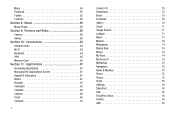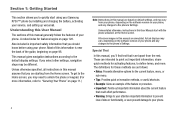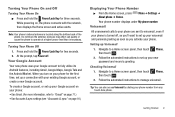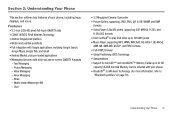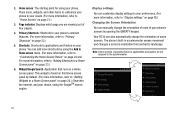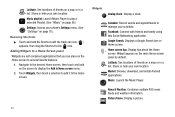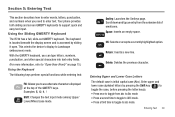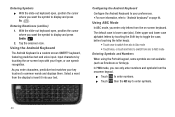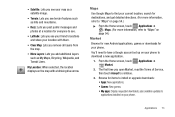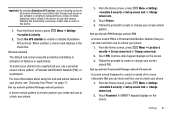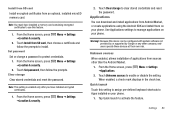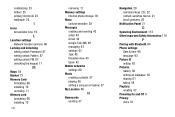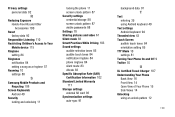Samsung SCH-R730 Support Question
Find answers below for this question about Samsung SCH-R730.Need a Samsung SCH-R730 manual? We have 2 online manuals for this item!
Question posted by mevemcwbama on May 13th, 2014
I Forgot My Pin For My Android Cricket Sch R730 How Can I Unlock Or Reset My
phone?
Current Answers
Related Samsung SCH-R730 Manual Pages
Samsung Knowledge Base Results
We have determined that the information below may contain an answer to this question. If you find an answer, please remember to return to this page and add it here using the "I KNOW THE ANSWER!" button above. It's that easy to earn points!-
General Support
...the last 4 digits of cell phone number, unless it has been changed Select Reset Phone to confirm resetting the handset to factory default...How Do I Delete All Of My Personal Information From My Cricket SCH-R610? To clear the browser's Cache, History or Cookies ... key for Settings Select Phone Settings (5) Select Security (3) Enter the PIN Code, last 4 digits of phone number Select Erase All ... -
General Support
...Select All Messages Press the left soft key for Yes to delete All Messages To reset the handset, to the factory default settings, follow the steps below: Enter the lock code,... of All unlocked Sounds Ringtones unlocked Ringtones may apply. How Do I Delete All Of My Personal Information From My Cricket SCH-R211 Phone? How Do I Delete All Of My Personal Information From My Cricket SCH-R211 To... -
General Support
...Yes to confirm the deletion of All unlocked Sounds Ringtones unlocked Ringtones can be deleted by following categories ...Information From My Cricket SCH-R450 (Messager) Phone? How Do I Delete All Of My Personal Information From My Cricket SCH-R450 (Messager) Phone? Service Provider ... soft key for Yes to delete All Messages To reset the handset, to the factory default settings, follow ...
Similar Questions
Forgot Pin To Samsung Sch M828c How To Unlock Without Erasing Everything
(Posted by pebdoug 10 years ago)
How To Do The 5 Steps Of Factory Reset On A Cricket Sch-r730 If You Are Locked
out
out
(Posted by winsjst 10 years ago)
Samsung, Cricket - Sch-r730
I'm an American, I have a Samsung cellphone -Cricket- Sch-R730. I recently came for a visit to Austr...
I'm an American, I have a Samsung cellphone -Cricket- Sch-R730. I recently came for a visit to Austr...
(Posted by mirnamikha 11 years ago)