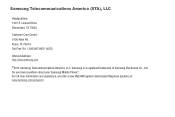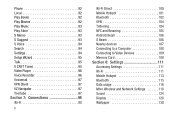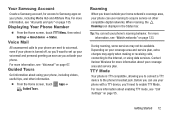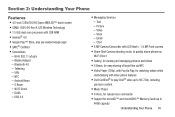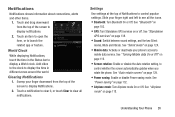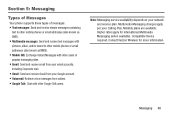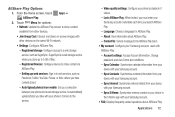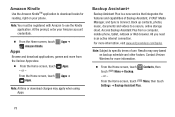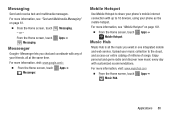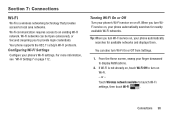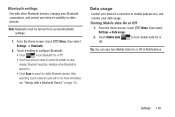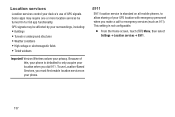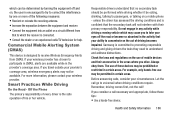Samsung SCH-I535 Support Question
Find answers below for this question about Samsung SCH-I535.Need a Samsung SCH-I535 manual? We have 1 online manual for this item!
Question posted by Anonymous-133876 on April 7th, 2014
I Can No Longer Connect To Wifi.
The person who posted this question about this Samsung product did not include a detailed explanation. Please use the "Request More Information" button to the right if more details would help you to answer this question.
Current Answers
Related Samsung SCH-I535 Manual Pages
Samsung Knowledge Base Results
We have determined that the information below may contain an answer to this question. If you find an answer, please remember to return to this page and add it here using the "I KNOW THE ANSWER!" button above. It's that easy to earn points!-
General Support
... media file at the top. Preview: Preview at the bottom of the window, choose File name , and type in MTP Mode Connect How to use Multimedia Manager to start Connect phone Connect a mobile phone and a PC using Entire view from the window and click You can move a media file from the right scissors icons at your... -
General Support
... Controller to reject the call . If the Car Kit is no outgoing or incoming call . is indicated on your mobile phone. Controller for your mobile phone prompts you cannot make a connection, please make the connection. "Connecting..." Adjust the headset volume level for 2 seconds, the Car Kit enables microphone mute and displays "Mute... -
General Support
... As Ringtones On My SCH-I730? Daylight Savings Time Patch for Mobile Devices Specifications Connections / Communication Bluetooth Infrared / IR Wi-Fi ActiveSync Synchronization / Images / Video MP3 Files Using The Phone - Applications Email & Via Infrared With My I730? Is It Possible To Send / Receive Calls In My I730 While Connected Via WiFi? Technology? Why Doesn`t ActiveSync...
Similar Questions
How To Upgrade Samsung Sch-i535 To Android 4.2.2
i want to upgrade samsung verizon sch-1535 with android version 4.1.1 to version 4.2.2
i want to upgrade samsung verizon sch-1535 with android version 4.1.1 to version 4.2.2
(Posted by stephenson1830 9 years ago)
Unbrick A Hard Bricked Galaxy S3 Sch-i535
I hard bricked my sch-i535 galaxy s3 phone how do i unbrick the phone please help if u can send me a...
I hard bricked my sch-i535 galaxy s3 phone how do i unbrick the phone please help if u can send me a...
(Posted by anthony2beebe 11 years ago)