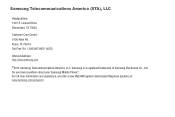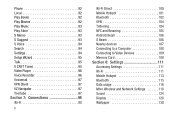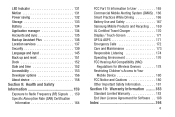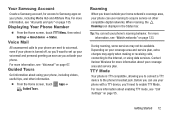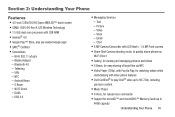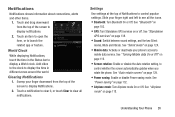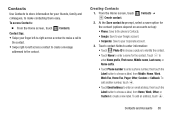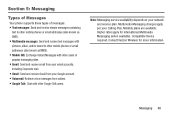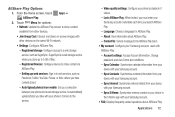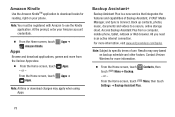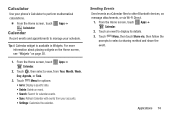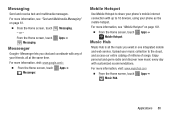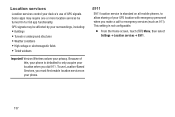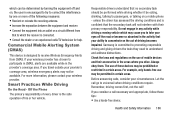Samsung SCH-I535 Support Question
Find answers below for this question about Samsung SCH-I535.Need a Samsung SCH-I535 manual? We have 1 online manual for this item!
Question posted by ledjo on February 9th, 2014
Sch-i535 Put Date On Lockscreen How To Take It Off
The person who posted this question about this Samsung product did not include a detailed explanation. Please use the "Request More Information" button to the right if more details would help you to answer this question.
Current Answers
Related Samsung SCH-I535 Manual Pages
Samsung Knowledge Base Results
We have determined that the information below may contain an answer to this question. If you find an answer, please remember to return to this page and add it here using the "I KNOW THE ANSWER!" button above. It's that easy to earn points!-
General Support
...is being accessed or transferred. How Do I Transfer Pictures or Videos Between My US Cellular SCH-R850 (Caliber) Phone And My Computer? PC Top To send a Picture Message follow the steps below:...US Cellular SCH-R850 (Caliber) phone, to a PC follow the steps below : Set the PC connection setting to pair with the PC Exchange PIN code(s) on the PC Touch Yes at the "Use mobile phone as ... -
General Support
... the volume by connecting through the headset, instead of a streaming audio signal from the phone to provide a simple wireless replacement for dialing, four functions are supported: recent call is accessing the Internet, from any mobile phone or PDA. The MetroPCS SCH-R810 (Finesse) supports the following profiles to function: DUN, LAN, FTP and HSP... -
General Support
...Go to 7.6.4.4.1 Today 7.6.4.4.2 Date 7.6.4.5 Event List 7.6.4.5.1 Appointment ... SCH-A777 Menu Tree Click here to 9.7.9.2.1 Phone Memory 9.7.9.2.2 SIM Memory 9.7.9.2.3 Always Ask 9.7.9.3 View Contacts from 9.7.9.3.1 Phone ...Selected 2.2.5.2 Multiple 2.2.6 Save to Address Book 2.2.7 More 2.2.7.1 Move to Phone 2.2.7.2 Sort By 2.3 Mobile Email 2.4 IM 2.4.1 AIM 2.4.2 Windows Live 2.4.3 Yahoo! 2.5 Sent...
Similar Questions
How To Upgrade Samsung Sch-i535 To Android 4.2.2
i want to upgrade samsung verizon sch-1535 with android version 4.1.1 to version 4.2.2
i want to upgrade samsung verizon sch-1535 with android version 4.1.1 to version 4.2.2
(Posted by stephenson1830 9 years ago)
I Have Samsung Galaxy G3 Sch-i535 Running Jb 4.3 From Vzw. I Asked Previously H
My bad. Screenshots here I come! THANKS!
My bad. Screenshots here I come! THANKS!
(Posted by kellybezzerides 10 years ago)
Unbrick A Hard Bricked Galaxy S3 Sch-i535
I hard bricked my sch-i535 galaxy s3 phone how do i unbrick the phone please help if u can send me a...
I hard bricked my sch-i535 galaxy s3 phone how do i unbrick the phone please help if u can send me a...
(Posted by anthony2beebe 11 years ago)
Where Do I Get The Driver For Pc For My Mobile Phone Samsung
Sgha667 Hspa
DRIVER FOR MY PC USB FOR MY MOBILE PHONE SGHA667 HSPA SAMSUNG
DRIVER FOR MY PC USB FOR MY MOBILE PHONE SGHA667 HSPA SAMSUNG
(Posted by dionlazani 11 years ago)
My Samsung Mobile Phone To Pc Usb Driver Is Not Working Where Can I Get A Fix
My Samsung mobile phone GT-E2121B to pc usb driver is not working where can I get a fix, when wind...
My Samsung mobile phone GT-E2121B to pc usb driver is not working where can I get a fix, when wind...
(Posted by julesn9 12 years ago)