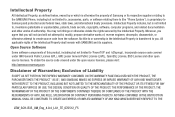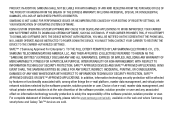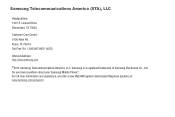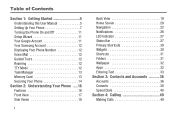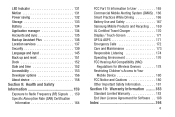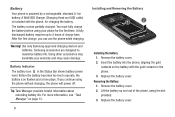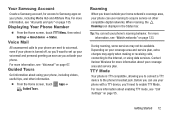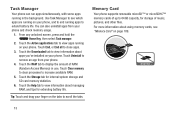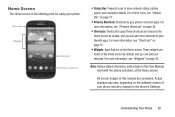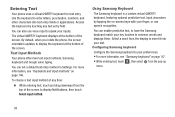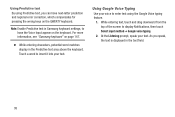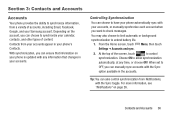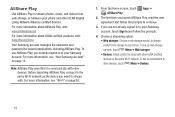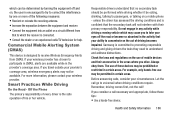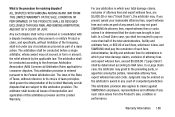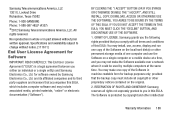Samsung SCH-I535 Support Question
Find answers below for this question about Samsung SCH-I535.Need a Samsung SCH-I535 manual? We have 1 online manual for this item!
Question posted by kellybezzerides on March 11th, 2014
I Have Samsung Galaxy G3 Sch-i535 Running Jb 4.3 From Vzw. I Asked Previously H
My bad. Screenshots here I come! THANKS!
Current Answers
Related Samsung SCH-I535 Manual Pages
Samsung Knowledge Base Results
We have determined that the information below may contain an answer to this question. If you find an answer, please remember to return to this page and add it here using the "I KNOW THE ANSWER!" button above. It's that easy to earn points!-
General Support
... Call On My Phone? How Do I Check The Amount Of Used / Available Minutes On My SCH-A630? The Firmware / Software Version On My SCH-A630? How Can I Turn Off Message Alerts While My SCH-A630 Is In ...Do I Change It? What Is The Flashing Light On My SCH-A630 And How Do I Delete MP3 Files From My SCH-A630? What Items Come With My SCH-A630? When Composing A Message, Is There A Way To ... -
General Support
... Network/SAR Values Phone Book Wallpaper How Do I Create Or Delete Calendar Events On My Cricket SCH-U340? Can I Use It On My Cricket SCH-U340? Does My Cricket SCH-U340 Support Infrared ... My Cricket SCH-U340? How Do I Turn Off Call Connect Tones On My Cricket SCH-U340? Does My Cricket SCH-U340 Phone Support Bluetooth? How Do I Transfer Pictures From My Cricket SCH-U340 Phone To My ... -
General Support
... the call comes in , press and hold either "V+"or "V-" button for a long time or the internal battery has run completely flat, it is in MIC Mute Mode, hold the "Mute/Mode" switch LED switches off , press and hold the MFB (multi-function-button) for 3 seconds. The incoming call from the mobile phone. Contents Of...
Similar Questions
Sim Card For Galaxy Certain Sch S738c
which size sim card for the samsung galaxy certain sch s738c
which size sim card for the samsung galaxy certain sch s738c
(Posted by Theklingler 4 years ago)
How To Upgrade Samsung Sch-i535 To Android 4.2.2
i want to upgrade samsung verizon sch-1535 with android version 4.1.1 to version 4.2.2
i want to upgrade samsung verizon sch-1535 with android version 4.1.1 to version 4.2.2
(Posted by stephenson1830 9 years ago)
Can I Set My Sch-i535 Running 4.3 Jb To Keep Screen On >10min I.e. 30min-1h?
(Posted by kellybezzerides 10 years ago)
What Is The Unlock Code For The Cricket Samsung Galaxy Discover Sch-r740c
(Posted by jh29mn 10 years ago)
Unbrick A Hard Bricked Galaxy S3 Sch-i535
I hard bricked my sch-i535 galaxy s3 phone how do i unbrick the phone please help if u can send me a...
I hard bricked my sch-i535 galaxy s3 phone how do i unbrick the phone please help if u can send me a...
(Posted by anthony2beebe 11 years ago)