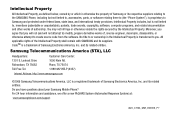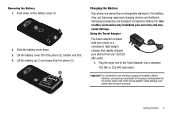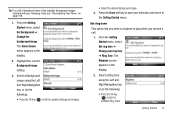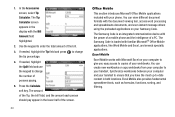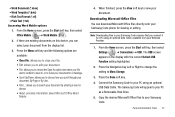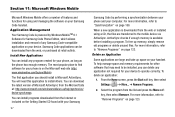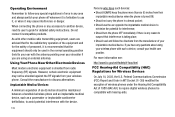Samsung SCH-I220 Support Question
Find answers below for this question about Samsung SCH-I220.Need a Samsung SCH-I220 manual? We have 2 online manuals for this item!
Question posted by granvsebud on August 9th, 2014
Can Connect Wifi On Samsung Sch U820 Wifi
The person who posted this question about this Samsung product did not include a detailed explanation. Please use the "Request More Information" button to the right if more details would help you to answer this question.
Current Answers
Related Samsung SCH-I220 Manual Pages
Samsung Knowledge Base Results
We have determined that the information below may contain an answer to this question. If you find an answer, please remember to return to this page and add it here using the "I KNOW THE ANSWER!" button above. It's that easy to earn points!-
General Support
... to update to your PC. The PC personal information management program supported by connecting a Samsung Electronics Mobile Phone (GSM/GPRS/UMTS) to the latest software version in specific phone model. The multimedia messages produced using the connected Phone as follows. Live Update can use PC Studio multimedia functions such as... -
General Support
... (Manage files) Allows you copy and move information between your phone and your phone on a mobile phone and PC. NOTE: It also lets you to manage multimedia files in specific phone model. PC Studio contains several applications for connectivity between your phone and your phone and a desktop computer. The Generic GSM SGH-A436 uses... -
General Support
... the pass key "0000" Product Specifications Bluetooth Specification Bluetooth 1.2 Class2 Bluetooth Profiles HSP - The mobile phone will always be the top priority when incoming/outgoing calls are connecting to a mobile phone, or the A2DP/AVRCP profile for connection is "ON" If this equipment does cause harmful interference to radio or television reception...
Similar Questions
How To Connect To Wifi
how is a samsung schi220 configred to access wifi?
how is a samsung schi220 configred to access wifi?
(Posted by jtarnow63 12 years ago)