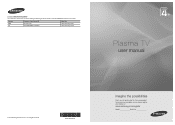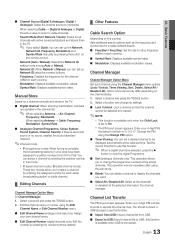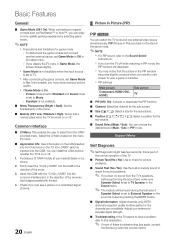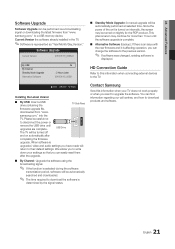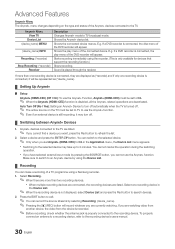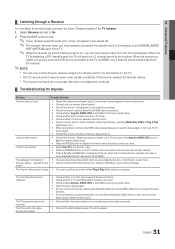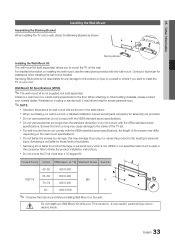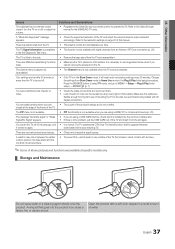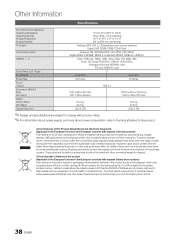Samsung PS42C430 Support and Manuals
Get Help and Manuals for this Samsung item

View All Support Options Below
Free Samsung PS42C430 manuals!
Problems with Samsung PS42C430?
Ask a Question
Free Samsung PS42C430 manuals!
Problems with Samsung PS42C430?
Ask a Question
Most Recent Samsung PS42C430 Questions
Broken Screen Model # Ps42c430aixxa
How Much Will It Cost To Replace The Broken 42'' Broken Plasma Screen
How Much Will It Cost To Replace The Broken 42'' Broken Plasma Screen
(Posted by simatenyambe 9 years ago)
Picture Comes On Bliefly And Shuts Down Leaving Sound
(Posted by terry10240 9 years ago)
I Want To Upgrade Firmware For Samsung Ps42c430 Model Tv
Firmware upgrade
Firmware upgrade
(Posted by Gabran 10 years ago)
How To Watch Movies With Usb In Samsung Ps42c4301lxl Model ,version Syu2
How to watch movies with USB in samsung PS42C4301LXL model ,version SYU2.Iam unable watch movies wit...
How to watch movies with USB in samsung PS42C4301LXL model ,version SYU2.Iam unable watch movies wit...
(Posted by chinna746 11 years ago)
Broken Lcd
my plasma 42 inch has a broken lcd is it posible to use even if is broken because it wont turn on
my plasma 42 inch has a broken lcd is it posible to use even if is broken because it wont turn on
(Posted by aa09062002 11 years ago)
Samsung PS42C430 Videos
Popular Samsung PS42C430 Manual Pages
Samsung PS42C430 Reviews
We have not received any reviews for Samsung yet.