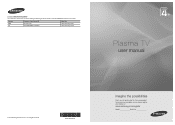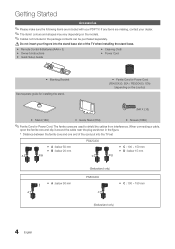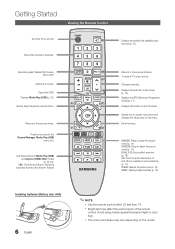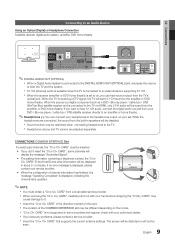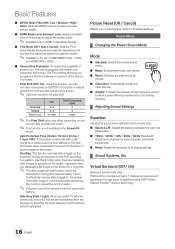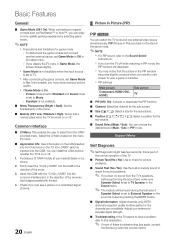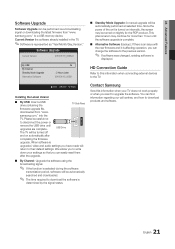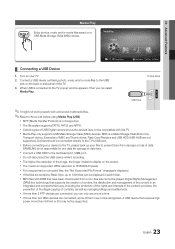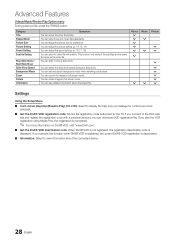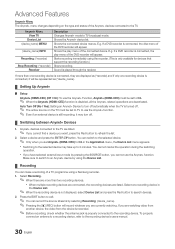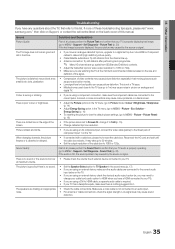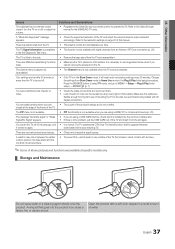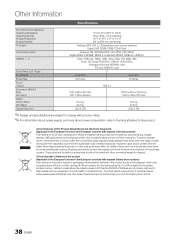Samsung PS42C430 Support Question
Find answers below for this question about Samsung PS42C430.Need a Samsung PS42C430 manual? We have 1 online manual for this item!
Question posted by chinna746 on February 25th, 2013
How To Watch Movies With Usb In Samsung Ps42c4301lxl Model ,version Syu2
How to watch movies with USB in samsung PS42C4301LXL model ,version SYU2.Iam unable watch movies with usb.What i need to do.Pls reply asap
thnks
regrds
mkc
Current Answers
Related Samsung PS42C430 Manual Pages
Samsung Knowledge Base Results
We have determined that the information below may contain an answer to this question. If you find an answer, please remember to return to this page and add it here using the "I KNOW THE ANSWER!" button above. It's that easy to earn points!-
General Support
... defective pixels, gather the information listed above, and then click here to view the warranty statement for you Plasma TV, Generally, then, if you are having a serious problem with defective pixels depends on a typical Plasma television is not an option. Note: If you want to visit our Online Service Request page . What Is... -
General Support
...movies, sounds and text. The SGH-D347 uses PC Studio software for the most current version of free disk space Interface devices such as USB... all handsets. Multimedia Player (Play Allows you don't need to or sent via the Samsung Download Center To purchase the...steps 3 to 5 for updating other components.) Some new phone models may not be saved to start a separate tool. When the ... -
General Support
... USB, IrDA, and Bluetooth for Samsung PC Studio are as follows. Not all PC Studio applications. Run Samsung PC Studio. Click the Next button. It also lets you copy and move messages between your phone and your mobile phone. In particular, you to update to the latest software version in specific phone model...
Similar Questions
Samsung. Pn42a450p1dxza Plasma Television Sound But No Picture
I would like to know what diagnostics I can do to tell which part I need
I would like to know what diagnostics I can do to tell which part I need
(Posted by dcharris812 8 years ago)
Broken Screen Model # Ps42c430aixxa
How Much Will It Cost To Replace The Broken 42'' Broken Plasma Screen
How Much Will It Cost To Replace The Broken 42'' Broken Plasma Screen
(Posted by simatenyambe 9 years ago)
I Want To Upgrade Firmware For Samsung Ps42c430 Model Tv
Firmware upgrade
Firmware upgrade
(Posted by Gabran 10 years ago)
Where Can I Purchase A New Plasma Screen Model Pn51e450a1f
Where can I buy a new plasma screen model type pn51e450a1f
Where can I buy a new plasma screen model type pn51e450a1f
(Posted by Frankward325 10 years ago)