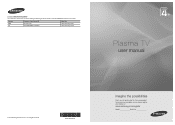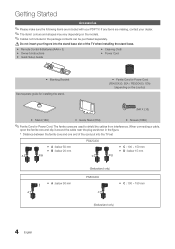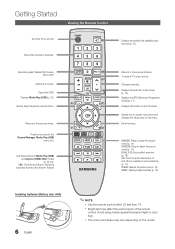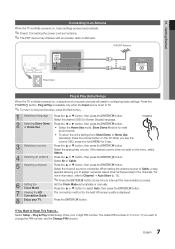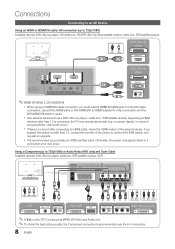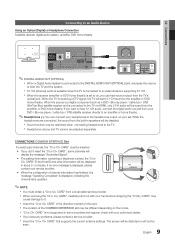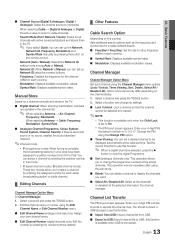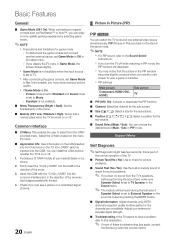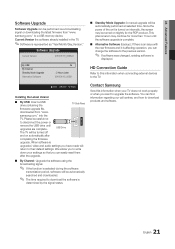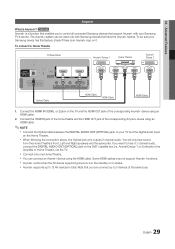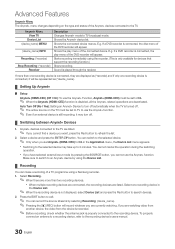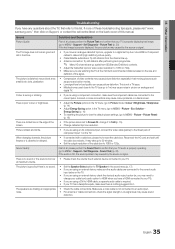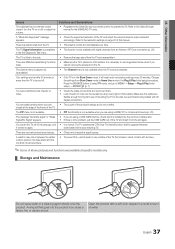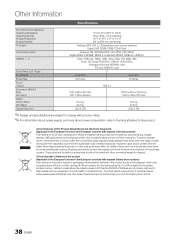Samsung PS42C430 Support Question
Find answers below for this question about Samsung PS42C430.Need a Samsung PS42C430 manual? We have 1 online manual for this item!
Question posted by Gabran on October 15th, 2013
I Want To Upgrade Firmware For Samsung Ps42c430 Model Tv
Firmware upgrade
Current Answers
Answer #1: Posted by sabrie on October 16th, 2013 5:35 AM
Click the link below for video instruction on how to upgrade firmware on your samsung device.
http://m.youtube.com/watch?v=klRjfhhbd74&desktop_uri=%2Fwatch%3Fv%3DklRjfhhbd74
http://m.youtube.com/watch?v=klRjfhhbd74&desktop_uri=%2Fwatch%3Fv%3DklRjfhhbd74
www.techboss.co.za
Related Samsung PS42C430 Manual Pages
Samsung Knowledge Base Results
We have determined that the information below may contain an answer to this question. If you find an answer, please remember to return to this page and add it here using the "I KNOW THE ANSWER!" button above. It's that easy to earn points!-
General Support
... drive, or some other USB memory device WinZip or some other file unzipping program. Plasma TVs Plasma TV Model Firmware Versions HP-T4234X/XAA 1001 to 1015 HP-T4254X/XAA HP-T5034X/XAA HP-T4264X/XAA HP-T5064X/XAA LCD TVs LCD TV Model LN-T3242HX/XAA 1001 to 1011 LN-T4042HX/XAA LN-T4642HX/XAA LN-T3253HX... -
General Support
...TV should be used . Note: 2008 models include LN series LCD TVs, HL series DLP TVs, PN and FP-T Plasma TVs and TX-T SlimFit TVs. 2007 models include LN-T series LCD TVs, HP-T and FP-T Plasma TVs, HL-T DLP TVs, and TX-T SlimFit TVs. An example of your TV...your TV. The correct HDMI input if you want to an HDMI In jack Adjust the display if necessary using your DLP TV with your TV, ... -
General Support
... $350. That is , a cable with the DVI Video In jack. other . 2005 and 2006 Models Many of your laptop to get the Mode Not Supported message when you cycle through the speakers of the...software update that control the various inputs you can use have a 2008 Samsung DLP, LCD, or Plasma TV with more than one end and a DVI-D connection on the other , connect the Audio Out jack...
Similar Questions
Need To Know Original Price Of This Model Tv Model Pn58c550g1fxza
(Posted by oral46 1 year ago)
Broken Screen Model # Ps42c430aixxa
How Much Will It Cost To Replace The Broken 42'' Broken Plasma Screen
How Much Will It Cost To Replace The Broken 42'' Broken Plasma Screen
(Posted by simatenyambe 9 years ago)
How To Watch Movies With Usb In Samsung Ps42c4301lxl Model ,version Syu2
How to watch movies with USB in samsung PS42C4301LXL model ,version SYU2.Iam unable watch movies wit...
How to watch movies with USB in samsung PS42C4301LXL model ,version SYU2.Iam unable watch movies wit...
(Posted by chinna746 11 years ago)
Model Pn51d440a5d Plasma Tv
Is the Model PN51D4405D samsung plasma TV considered to be HD?
Is the Model PN51D4405D samsung plasma TV considered to be HD?
(Posted by garystansbury 12 years ago)