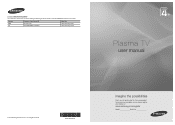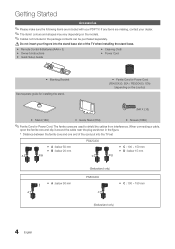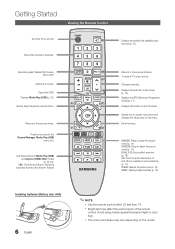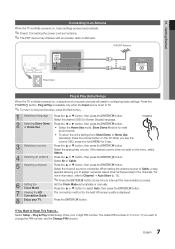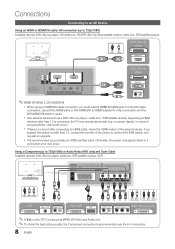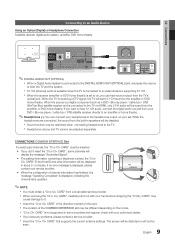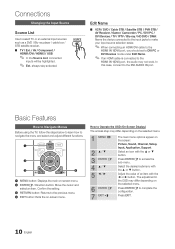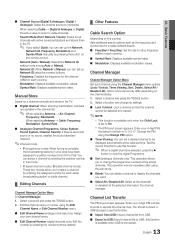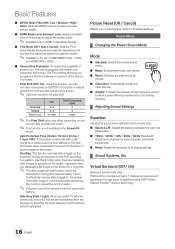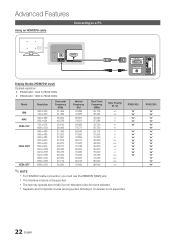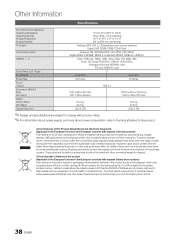Samsung PS42C430 Support Question
Find answers below for this question about Samsung PS42C430.Need a Samsung PS42C430 manual? We have 1 online manual for this item!
Question posted by simatenyambe on February 20th, 2015
Broken Screen Model # Ps42c430aixxa
How Much Will It Cost To Replace The Broken 42'' Broken Plasma Screen
Current Answers
Related Samsung PS42C430 Manual Pages
Samsung Knowledge Base Results
We have determined that the information below may contain an answer to this question. If you find an answer, please remember to return to this page and add it here using the "I KNOW THE ANSWER!" button above. It's that easy to earn points!-
General Support
... the discrete code functions to inquire if the upgrade is still available and the associated costs. you purchased the HLN467W or HLN567W and you 're not able to find the ... & 2003 models of late model 2002 & 2003 DLP TVs, there was a special, limited time promotional upgrade that was available on the programming process. For owners of DLP television sets. Click here... -
General Support
... probably Down Arrow through several menu screens before reaching Function Help. The TV...moment, there are a number of firmware updates available for DLP, LCD and Plasma TVs that the LCD TV firmware updates listed on these steps: Turn on ...Version My TV Has? 2008 Models To see the firmware version on many 2008 Samsung TVs, follow these steps: 2007 and Earlier Models To see the firmware version... -
General Support
How Can I Get A Replacement Antenna For My SPH-A740 Model Phone? How Can I Get A Replacement Antenna For My SPH-A740 Model Phone? A replacement antenna can be purchased from Samsung's Accessory Department in two ways. The Product ID for the Antenna is GH42-00442A. The ...
Similar Questions
I Want To Upgrade Firmware For Samsung Ps42c430 Model Tv
Firmware upgrade
Firmware upgrade
(Posted by Gabran 10 years ago)
Where Can I Purchase A New Plasma Screen Model Pn51e450a1f
Where can I buy a new plasma screen model type pn51e450a1f
Where can I buy a new plasma screen model type pn51e450a1f
(Posted by Frankward325 10 years ago)
Broken Lcd
my plasma 42 inch has a broken lcd is it posible to use even if is broken because it wont turn on
my plasma 42 inch has a broken lcd is it posible to use even if is broken because it wont turn on
(Posted by aa09062002 11 years ago)
New Screen
Hi, is it possible for me to get a spare screen for samsumg PS 42C430A1 and tell me the price
Hi, is it possible for me to get a spare screen for samsumg PS 42C430A1 and tell me the price
(Posted by mkabys 11 years ago)
Model Pn51d440a5d Plasma Tv
Is the Model PN51D4405D samsung plasma TV considered to be HD?
Is the Model PN51D4405D samsung plasma TV considered to be HD?
(Posted by garystansbury 12 years ago)