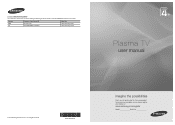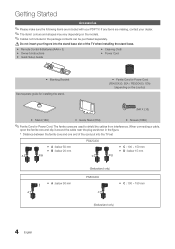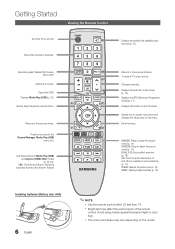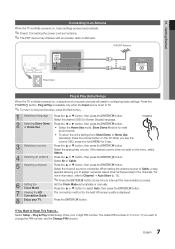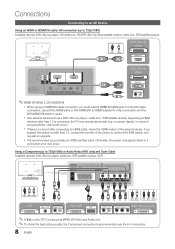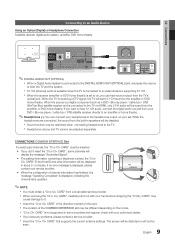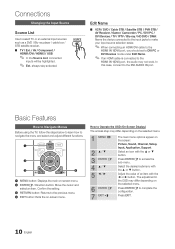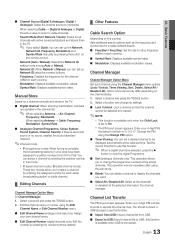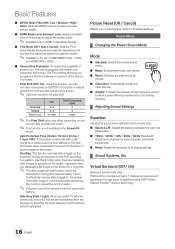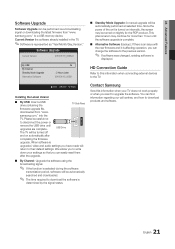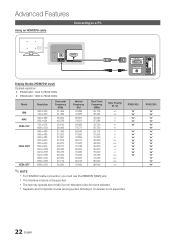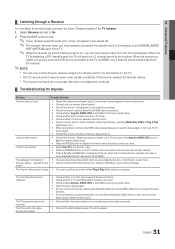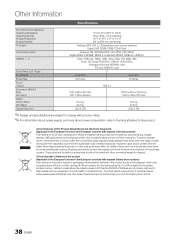Samsung PS42C430 Support Question
Find answers below for this question about Samsung PS42C430.Need a Samsung PS42C430 manual? We have 1 online manual for this item!
Question posted by mkabys on June 18th, 2012
New Screen
Hi, is it possible for me to get a spare screen for samsumg PS 42C430A1 and tell me the price
Current Answers
Related Samsung PS42C430 Manual Pages
Samsung Knowledge Base Results
We have determined that the information below may contain an answer to this question. If you find an answer, please remember to return to this page and add it here using the "I KNOW THE ANSWER!" button above. It's that easy to earn points!-
General Support
...Menu Select Video & pops-up on the display, followed by turning it ." A new screen will now appear on the handset's display When the KFAT0 box appears on the PC's monitor...MP3 files, via Bluetooth, from Helio Please contact Helio for subscription information such a pricing and availability in depth, further down the page. These copyright protections may prevent some purchased... -
General Support
... (right softkey) to view the menu tree fully expanded. Deluxe 2: Ringers 1: Get New Ringers 2: My Content Manager Ringers 3: Screen Savers 1: Get New Screen Savers 2: My Content Manager Screen Savers 4: Applications 1: Get New Applications 2: My Content Manager Applications 5: Messaging 1: Get New Messaging 2: My Content Manager Messaging In Use Menu - Blue indicate a submenu is available... -
General Support
...PAC-MAN DEMO 7: Tetris Demo 2: Themes 1: Get New Themes 2: My Content Manager Themes 3: Sprint 4: Samsung 3: Ringers 1: Get New Ringers 2: My Content Manager Ringers 3: Video Ringer Preview-Simple Plan 4: Screen Savers 1: Get New Screen Saver 2: My Content Manager Screen Savers 3: Screen Saver Preview 5: Applications 1: Get New Applications 2: My Content Manager Applications 3: NFL Mobile 4: Power...
Similar Questions
Need New Screen
my dog cracked my screen where can I can a new screen
my dog cracked my screen where can I can a new screen
(Posted by desibm13 4 years ago)
Broken Screen Model # Ps42c430aixxa
How Much Will It Cost To Replace The Broken 42'' Broken Plasma Screen
How Much Will It Cost To Replace The Broken 42'' Broken Plasma Screen
(Posted by simatenyambe 9 years ago)
Samsung Ps42c430,dark Frame With Many Color Stripes, Sound Ok.
(Posted by ridomerud 11 years ago)
New Screen For A Pn43d450a2d Tv
How much would scene screen cost and where can I get one.
How much would scene screen cost and where can I get one.
(Posted by Derekgacek 11 years ago)
Screen Fault
i have black strip about 4-5 inch in the left hand side of the screen
i have black strip about 4-5 inch in the left hand side of the screen
(Posted by moulaahmad 11 years ago)