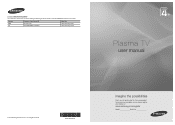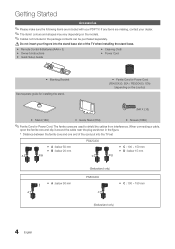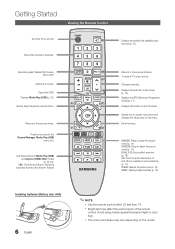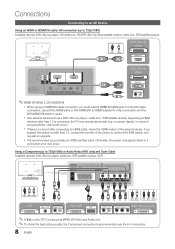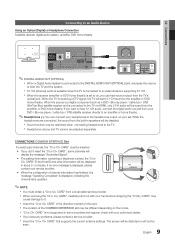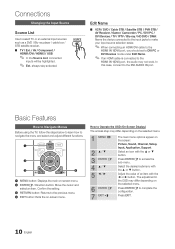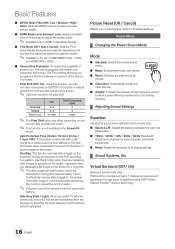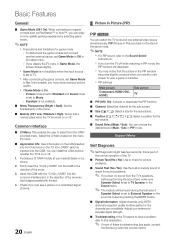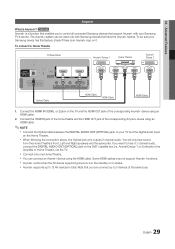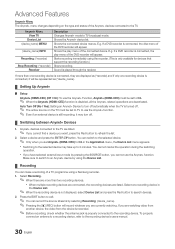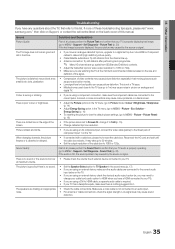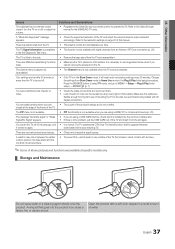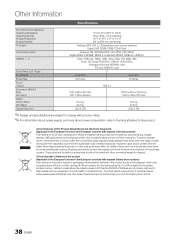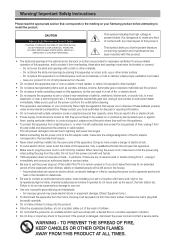Samsung PS42C430 Support Question
Find answers below for this question about Samsung PS42C430.Need a Samsung PS42C430 manual? We have 1 online manual for this item!
Question posted by ridomerud on November 19th, 2012
Samsung Ps42c430,dark Frame With Many Color Stripes, Sound Ok.
The person who posted this question about this Samsung product did not include a detailed explanation. Please use the "Request More Information" button to the right if more details would help you to answer this question.
Current Answers
Related Samsung PS42C430 Manual Pages
Samsung Knowledge Base Results
We have determined that the information below may contain an answer to this question. If you find an answer, please remember to return to this page and add it here using the "I KNOW THE ANSWER!" button above. It's that easy to earn points!-
General Support
clean your television correctly, follow these steps: Unplug your Plasma TV, use abrasive pads or paper towels. General Cleaning general cleaning of both the frame and screen of your TV before you.... Wipe the screen with solvents such as possible. You should be damaged if you begin. Plasma TV screens in . Never use any type of ScreenClean on -line stores that does not work... -
General Support
... sec Zoom Digital 1 to 9 Brightness Options: -4 to +4 White Balance: Auto, Cloudy, Fluorescent, Sunny/Daylight, Tungsten Quality: Normal, Economy, High Color Tones: Black and White, Sepia, Aqua, Negative, Green Shutter Sound: Shutter Sound, OK, Melody Fun Frames: 24 Messaging Add Ins: Add Text Message, Add Voice Note Camcorder Video Format: 3G2 Max File Length: Up To... -
General Support
...to better recognize your voice. Others will play back the recording and prompts "Did the recording sound OK?" to activate voice dial Press the left soft key for Settings Select Digit Dialing (3) Select ...: Select Sensitivity Adjust the sensitivity to Reject Less, using the navigation keys Press the OK button to save the voice dial Sensitivity Setting Adapting voice dial Voice dialing works well...
Similar Questions
Picture Comes On Bliefly And Shuts Down Leaving Sound
(Posted by terry10240 9 years ago)
I Want To Upgrade Firmware For Samsung Ps42c430 Model Tv
Firmware upgrade
Firmware upgrade
(Posted by Gabran 10 years ago)
Broken Lcd
my plasma 42 inch has a broken lcd is it posible to use even if is broken because it wont turn on
my plasma 42 inch has a broken lcd is it posible to use even if is broken because it wont turn on
(Posted by aa09062002 11 years ago)
Picture Goes Off And On Sound Ok
my samsung hps5053x/xa turns on for a while then on picture and the sound stays on. It you turn it o...
my samsung hps5053x/xa turns on for a while then on picture and the sound stays on. It you turn it o...
(Posted by johnson0155 11 years ago)