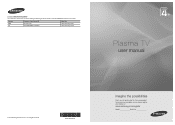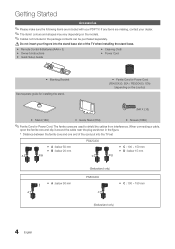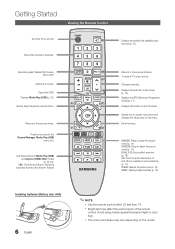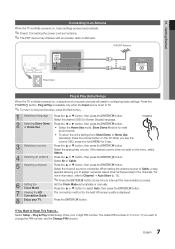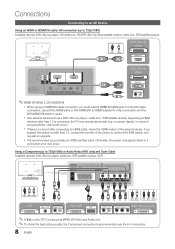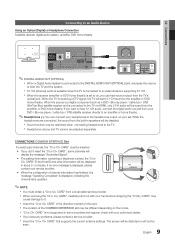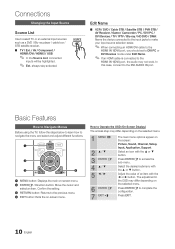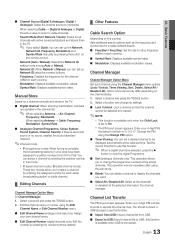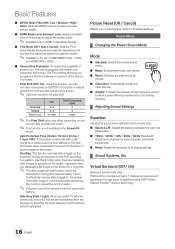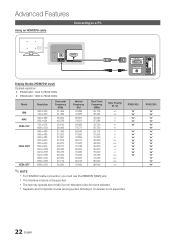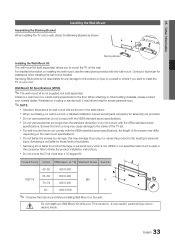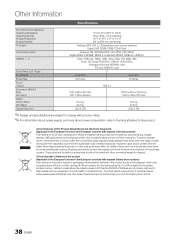Samsung PS42C430 Support Question
Find answers below for this question about Samsung PS42C430.Need a Samsung PS42C430 manual? We have 1 online manual for this item!
Question posted by aa09062002 on January 2nd, 2013
Broken Lcd
Current Answers
Answer #1: Posted by tintinb on January 2nd, 2013 4:51 AM
- http://www.amazon.com/Samsung-PN43D450-43-Inch-Plasma-Black/dp/B004MKNQGO/ref=sr_1_21?s=electronics&ie=UTF8&qid=1357127437&sr=1-21&keywords=Samsung+PS42C430
- http://www.amazon.com/Samsung-LN40C530-40-Inch-1080p-Black/dp/B0036WT3NO/ref=sr_1_6?s=electronics&ie=UTF8&qid=1357127437&sr=1-6&keywords=Samsung+PS42C430
If you have more questions, please don't hesitate to ask here at HelpOwl. Experts here are always willing to answer your questions to the best of our knowledge and expertise.
Regards,
Tintin
Related Samsung PS42C430 Manual Pages
Samsung Knowledge Base Results
We have determined that the information below may contain an answer to this question. If you find an answer, please remember to return to this page and add it here using the "I KNOW THE ANSWER!" button above. It's that easy to earn points!-
General Support
...small amount of window cleaner, soap, scouring powder, or any type of ScreenClean on . clean your television correctly, follow these steps: Unplug your TV screen. Never spray it on a clean, soft, dry... the anti-glare coating off your LCD TV, use a soft, clean, lint free, dry cloth. Warning: Never use water unless the instructions that came with your LCD TV with a microfiber cloth that ... -
How To Turn On Your Camera's Front Screen LCD SAMSUNG
Tap the front of your camera next to power on . Turn the camera around so that the lens is now on your camera. front LCD screen is facing you. STEP 2. Turn On Your Front LCD Screen Easier and Faster For a quick and more convenient way to the camera lens. Note : This does not change the LCD display settings in your front LCD, follow the steps below. -
How To Use The Wireless LinkStick With Your Television SAMSUNG
...The Linkstick And Change To A Wireless Network Connection Using The Wireless LinkStick With You Television. On the Main Menu, select Setup. The 2008 6 series LCD TV's that do support the wireless function need ...Select Yes to wireless when you will not be used as the wireless adapter for your remote. Press the MENU button on , you turn your able to Wireless. Only the Samsung Linkstick...
Similar Questions
How Much Will It Cost To Replace The Broken 42'' Broken Plasma Screen
Firmware upgrade
how to connect pc to plasma tv, on behind there is plug for PC but they cannot display on tv .