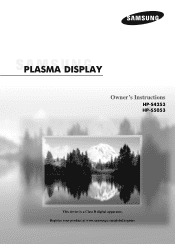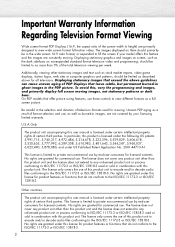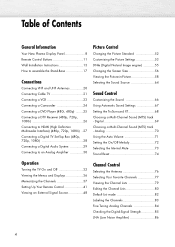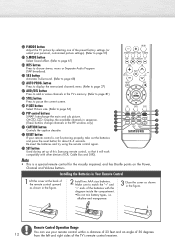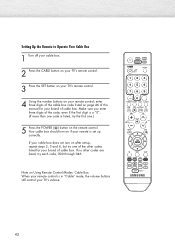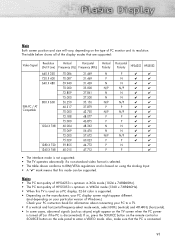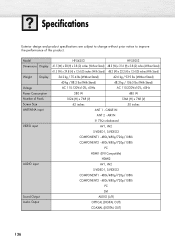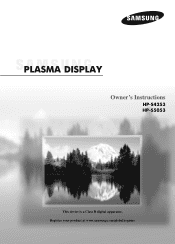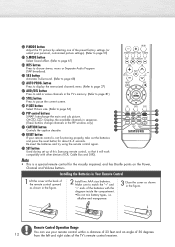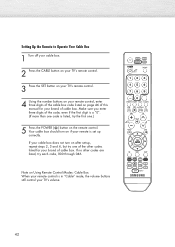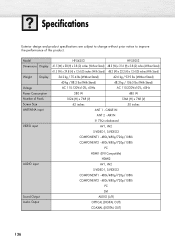Samsung HP-S4253 Support Question
Find answers below for this question about Samsung HP-S4253 - 42" Plasma TV.Need a Samsung HP-S4253 manual? We have 4 online manuals for this item!
Question posted by mazetrev on August 16th, 2014
Samsung Plasma 42 Inch Hp-s4253 How To Sap
The person who posted this question about this Samsung product did not include a detailed explanation. Please use the "Request More Information" button to the right if more details would help you to answer this question.
Current Answers
Related Samsung HP-S4253 Manual Pages
Samsung Knowledge Base Results
We have determined that the information below may contain an answer to this question. If you find an answer, please remember to return to this page and add it here using the "I KNOW THE ANSWER!" button above. It's that easy to earn points!-
General Support
... normal. Generally, then, if you are having a serious problem with defective pixels depends on a typical Plasma television is not an option. What Is Your Policy On Defective Plasma Cells or Pixels? With that said, what we do about a Plasma TV with defective pixels, gather the information listed above, and then click here to view the... -
How To Use White, Signal Pattern, And Side Gray SAMSUNG
..., Scrolling, And Side Gray White: The All White function removes after -images related to image retention and burn in . HP-T4234 Using White, Signal Pattern, And Side Gray White, Signal Pattern, and Side Gray are options that may clear image retention... ENTER. It changes the color of time. It moves all the pixels according to white. Plasma TV > Product : Televisions > -
How To Use All White And Signal Pattern SAMSUNG
... ENTER button. All White: The All White function removes after -images related to white. HP-S4253 Using All White And Signal Pattern All White and Signal Pattern are options that may clear...the MENU button on your screen for an extended period of time. 18372. Product : Televisions > Plasma TV > Press the UP or DOWN button to a pattern. Use this function when you see ...
Similar Questions
Samsung. Pn42a450p1dxza Plasma Television Sound But No Picture
I would like to know what diagnostics I can do to tell which part I need
I would like to know what diagnostics I can do to tell which part I need
(Posted by dcharris812 8 years ago)
Samsung Hp-s4253 42-inch Hd Plasma Tv Wont Turn On
(Posted by lzgwendl 9 years ago)
How To Reset Samsung Plasma Hp-s4253
(Posted by tolybollyt 9 years ago)
Samsung Plasma Hp-s4253 Wont Turn On
(Posted by KIFlhor 10 years ago)
How To Fix A 4 Inch Vertical Line On My Samsung Tv Pn50c450b1d
(Posted by pmorkaddo 10 years ago)