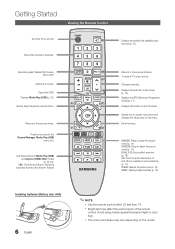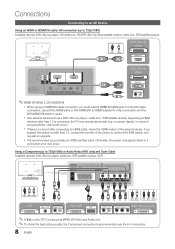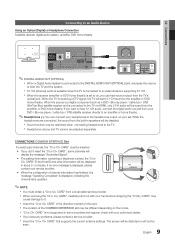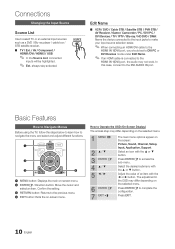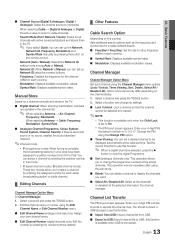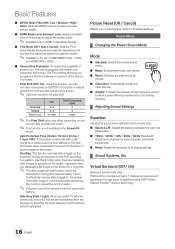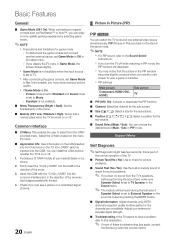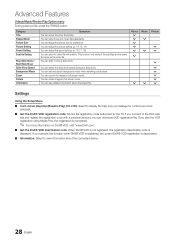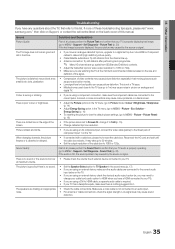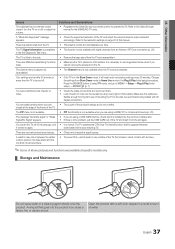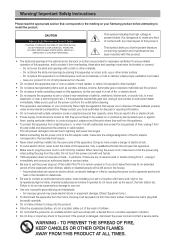Samsung PS42C430 Support Question
Find answers below for this question about Samsung PS42C430.Need a Samsung PS42C430 manual? We have 1 online manual for this item!
Question posted by terry10240 on February 8th, 2015
Picture Comes On Bliefly And Shuts Down Leaving Sound
The person who posted this question about this Samsung product did not include a detailed explanation. Please use the "Request More Information" button to the right if more details would help you to answer this question.
Current Answers
Related Samsung PS42C430 Manual Pages
Samsung Knowledge Base Results
We have determined that the information below may contain an answer to this question. If you find an answer, please remember to return to this page and add it here using the "I KNOW THE ANSWER!" button above. It's that easy to earn points!-
General Support
... BASIC OPERATIONS (cont.) Switching on the microphone Transferring a call in , the headset sounds the ring tone and flashes the blue indicator twice. Recharge the battery. * Depending ...or [▼] to 30 feet (10 metres). Switching off and make a voice activated call comes in progress. Depending on a Declaration of this device must accept any interference received, including ... -
General Support
... log list. Press it was performed based on the unit, whether in , the headset sounds tones and flashes the blue indicator twice. Bluetooth QD ID: B0xxxxx FAILURE TO FOLLOW THE ...call Adjusting the volume Press [+] or [-] to switch between the active call and the call comes in . Household users should not be paired. Press and hold . Disconnect the adapter from ... -
General Support
...any way. When a call . At very high volumes, prolonged listening to answer the second call comes in progress. Placing a call while you see 4 blue flashes on (see the headseton/off ...the volume BASIC OPERATIONS (cont.) Switching on the microphone Transferring a call in , the headset sounds the ring tone and flashes the blue indicator twice. Depending on the side of the device....
Similar Questions
Samsung Hpt5054 50 Inch Plasma Hdtv, No Picture But Can Hear The Sound
(Posted by baneflatl 10 years ago)
Broken Lcd
my plasma 42 inch has a broken lcd is it posible to use even if is broken because it wont turn on
my plasma 42 inch has a broken lcd is it posible to use even if is broken because it wont turn on
(Posted by aa09062002 11 years ago)
Samsung Ps42c430,dark Frame With Many Color Stripes, Sound Ok.
(Posted by ridomerud 11 years ago)
Picture Goes Off And On Sound Ok
my samsung hps5053x/xa turns on for a while then on picture and the sound stays on. It you turn it o...
my samsung hps5053x/xa turns on for a while then on picture and the sound stays on. It you turn it o...
(Posted by johnson0155 11 years ago)
Picture Goes Out But The Sound Is Still On
Picture goes out but the sound is still on
Picture goes out but the sound is still on
(Posted by vickivn 12 years ago)