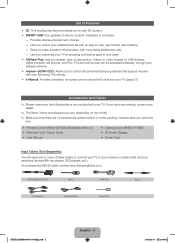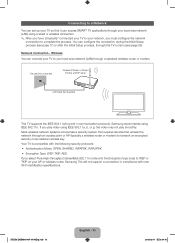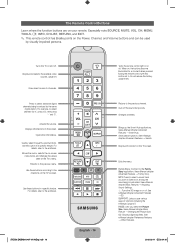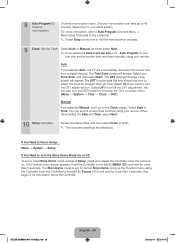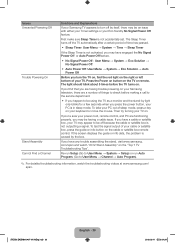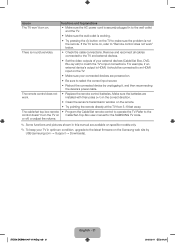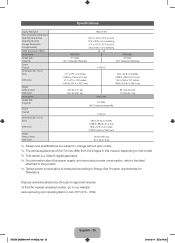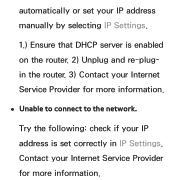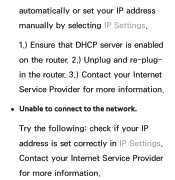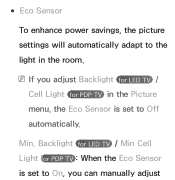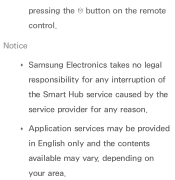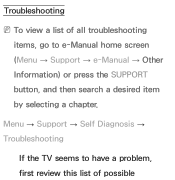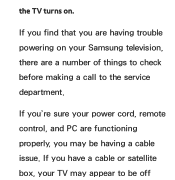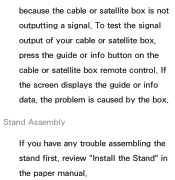Samsung PN51E550D1F Support and Manuals
Get Help and Manuals for this Samsung item

View All Support Options Below
Free Samsung PN51E550D1F manuals!
Problems with Samsung PN51E550D1F?
Ask a Question
Free Samsung PN51E550D1F manuals!
Problems with Samsung PN51E550D1F?
Ask a Question
Most Recent Samsung PN51E550D1F Questions
Off & On
TV keeps turning off and on again. It's not hooked up to a computer and no sleep timers are on. I've...
TV keeps turning off and on again. It's not hooked up to a computer and no sleep timers are on. I've...
(Posted by murphezlaw 8 years ago)
Multiple Issues
All Of A Sudden, My Tv Began To Shut Down And Turn Back On About Every 3-5 Minutes. I Checked The Re...
All Of A Sudden, My Tv Began To Shut Down And Turn Back On About Every 3-5 Minutes. I Checked The Re...
(Posted by Jr22jeep 9 years ago)
My Samsung Model Pn51e550d1fxza Wifi Help
my tv wifi work fine with att router but now with comcast not finding signal also the wifi direct on...
my tv wifi work fine with att router but now with comcast not finding signal also the wifi direct on...
(Posted by xxjordanlovexx 10 years ago)
Popular Samsung PN51E550D1F Manual Pages
Samsung PN51E550D1F Reviews
We have not received any reviews for Samsung yet.