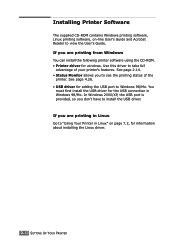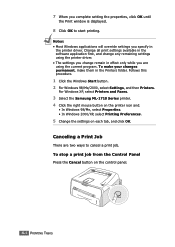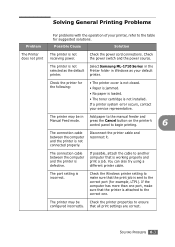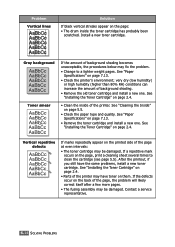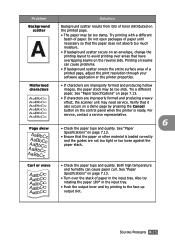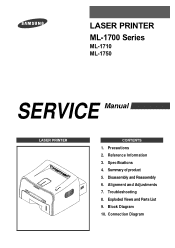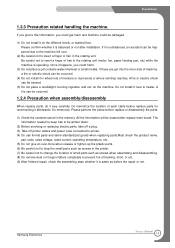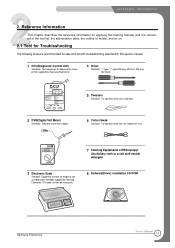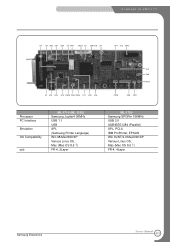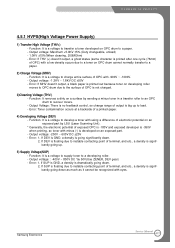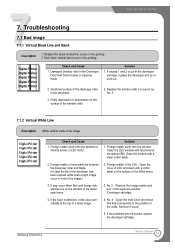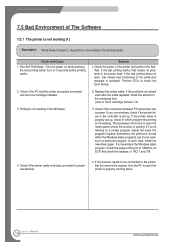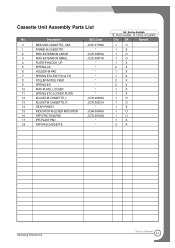Samsung ML 1710 - B/W Laser Printer Support and Manuals
Get Help and Manuals for this Samsung item

View All Support Options Below
Free Samsung ML 1710 manuals!
Problems with Samsung ML 1710?
Ask a Question
Free Samsung ML 1710 manuals!
Problems with Samsung ML 1710?
Ask a Question
Most Recent Samsung ML 1710 Questions
Paper Does Not Eject Completely
I have a Samsung ML1710 Laser Printer, the problem I am having is that the paper does not eject all ...
I have a Samsung ML1710 Laser Printer, the problem I am having is that the paper does not eject all ...
(Posted by vinlgwd 8 years ago)
How To Reset Printer Ml-1710
(Posted by mopmeisn 9 years ago)
Samsung Ml-1710 Does Not Turn On
(Posted by shcalima 9 years ago)
Printer Not Working Not Properly
I installed this printer drives but it is not working
I installed this printer drives but it is not working
(Posted by rakeshbhat02 10 years ago)
What Is The Diagnostic Control Unit (dcu) Comes With Samsung Ml 1750g?
How can I get that DCU? Service manual tells it suplies by Samsung Electronics' but I couldn't log o...
How can I get that DCU? Service manual tells it suplies by Samsung Electronics' but I couldn't log o...
(Posted by anuruddha1000 10 years ago)
Samsung ML 1710 Videos
Popular Samsung ML 1710 Manual Pages
Samsung ML 1710 Reviews
We have not received any reviews for Samsung yet.